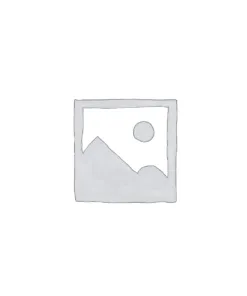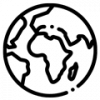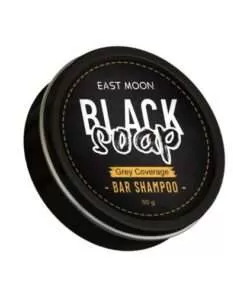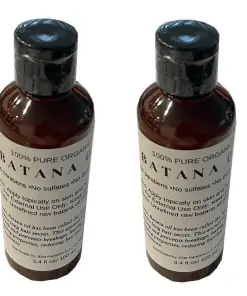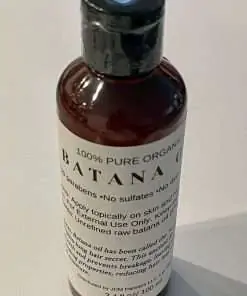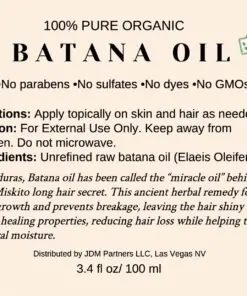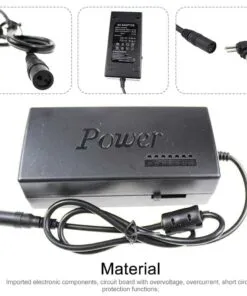Manycam Studio 8
Manycam Studio 8, the latest version of Manycam, is a professional live streaming and video production software that allows you to elevate your online presence and engage your audience with ease. With its advanced features and user-friendly interface, Manycam Studio 8 empowers you to create captivating live streams, record high-quality videos, and enhance your video conferencing experience.
Product Features:
• Live Streaming: Seamlessly stream live video to multiple platforms simultaneously, including YouTube, Facebook, Twitch, and Zoom.
• Virtual Backgrounds: Customize your streaming environment with virtual backgrounds, blurring, or chroma keying to create a professional setup.
• Multiple Camera Support: Connect and control multiple cameras to capture different angles and create dynamic live streams.
• Video Effects: Enhance your videos with a wide range of video effects, including filters, transitions, and overlays, to make your content stand out.
• Screen Sharing: Effortlessly share your screen or specific applications to demonstrate presentations, tutorials, or gameplay.
• Video Editing: Trim, cut, and edit your recordings within Manycam Studio 8, making it easy to create polished and engaging videos.
• Audio Mixing: Control your audio levels, add external audio sources, and apply audio effects to enhance the sound quality of your videos.
Benefits:
• Enhanced Live Streaming: Captivate your audience with professional-looking live streams that engage and entertain.
• Professional Video Production: Create high-quality videos with ease, perfect for sharing on social media, websites, or video platforms.
• Improved Video Conferencing: Enhance your video calls with virtual backgrounds, multiple camera support, and video effects to make your meetings more engaging and productive.
Easy Installation:
• Quick and Seamless: Install Manycam Studio 8 in minutes with a user-friendly installation wizard.
• Compatible with Major Platforms: Works seamlessly with Windows and Mac operating systems.
Durability:
• Reliable and Long-Lasting: Manycam Studio 8 is built to last, ensuring stable and continuous performance for your live streams and video productions.
Color Options:
• Customizable Interface: Choose from a variety of color themes to match your personal preferences and branding.
Additional Features:
• Social Media Integration: Connect your social media accounts to directly share your live streams and videos.
• Chroma Keying Technology: Create realistic virtual backgrounds using advanced chroma keying technology.
• Picture-in-Picture Effects: Add multiple video sources to your live streams, creating engaging and informative broadcasts.
• Multi-Stream Output: Stream to multiple platforms simultaneously, reaching a wider audience with ease.
• Hardware Acceleration: Optimize performance and reduce CPU usage with hardware acceleration support.
Why Choose Manycam Studio 8?
Manycam Studio 8 stands out from competitors with its comprehensive feature set, user-friendly interface, and affordable pricing. It empowers you to create professional-quality live streams and videos without the need for expensive equipment or complicated software.
Relevant External Links:
Manycam Studio 8 Features
How to Use Manycam Studio 8
Manycam Studio 8 Help Center