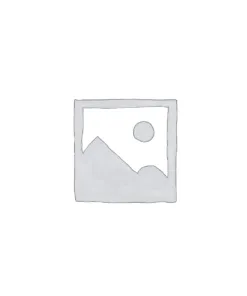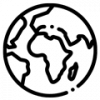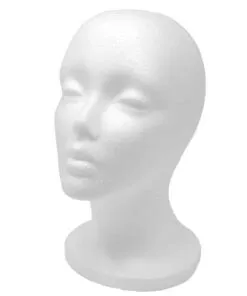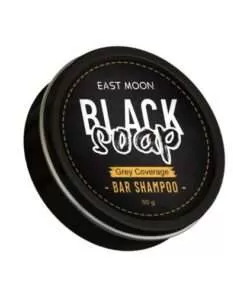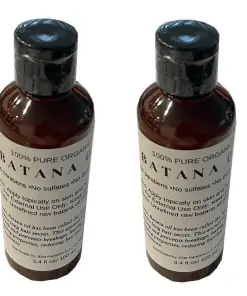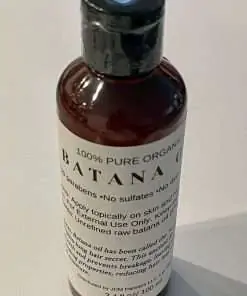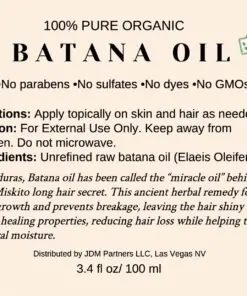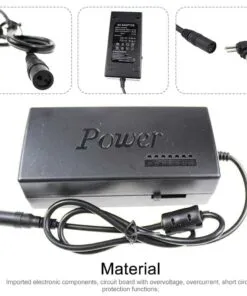Artillery Sidewinder X1 Z Stop Sensor OEM For V.4 USA Seller
– The Artillery Sidewinder X1 Z Stop Sensor OEM For V.4 is a replacement part for the Artillery Sidewinder X1 3D printer.
– It is a crucial component for ensuring the printer’s accurate and reliable operation, particularly in the Z-axis movement.
– The sensor is designed to detect the position of the print bed and limit the Z-axis travel to prevent damage to the extruder or the print bed.
– Made from durable materials, this sensor is built to withstand the rigors of regular use and provide consistent performance over time.
– It is easy to install and can be used as a direct replacement for the original sensor, restoring the printer’s functionality.
₹6,070
- Guaranteed delivery
- PAN India shipping
- On time delivery
- 100% Secure payment system.
- Dispute resolution by third party (payment gateway).
- 15 day returns (Read return poilcy
- Order cancellation window 24 hrs
- Please check Spam email folder for order emails