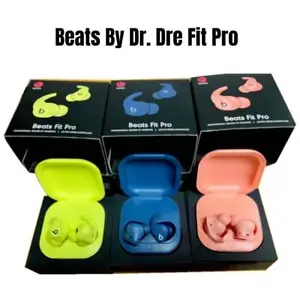ID: 675902
SKU: 3.05E+11
Category: Wireless accessories
Tags: 30days
Wireless USB PPT Presenter: Control Presentations Effortlessly with this Clicker Remote Control Pen.
About this item:
– Perfect for teachers, lecturers, public speakers, or anyone who needs to control their presentations wirelessly. – Features a plug-and-play USB receiver for easy setup, a red laser pointer for highlighting key points, and intuitive buttons for navigating slides. – Durable construction with a long-lasting battery provides reliable performance during presentations. – Comes with a carrying case for convenient storage and portability. – Additional features include a built-in timer to keep track of speaking time and programmable buttons for customizing functionality.
₹8994
On preorder
Delivered in 30-60 days
On Pre-Order
Guaranteed Secure
- Guaranteed delivery
- Fast shipping
- PAN India shipping
- 100% Secure payment
- Regular orders dispatch in 48 Hours
- Pre-orders dispatch in 30-45 days
- Returns accepted
- Fast refund process
- 24/7 customer support