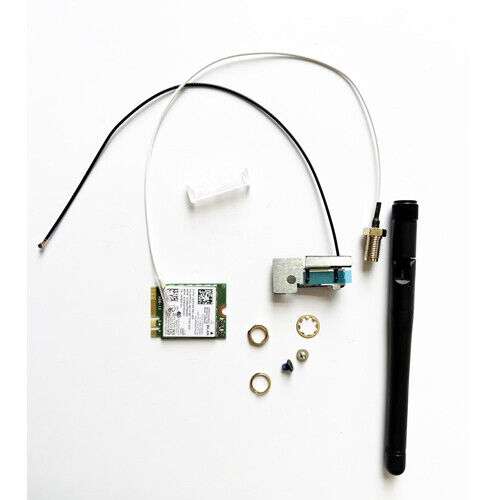
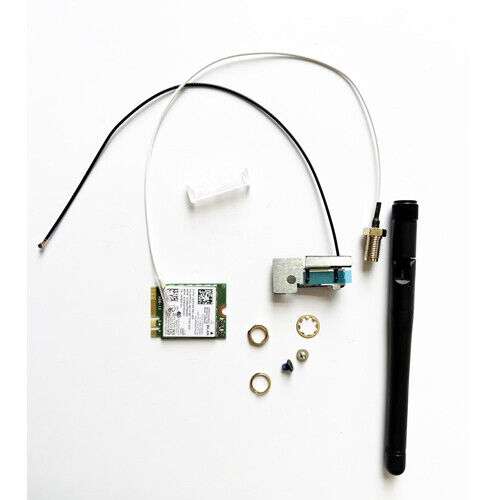
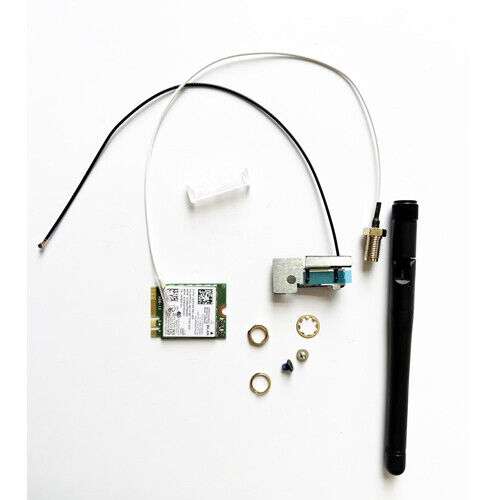
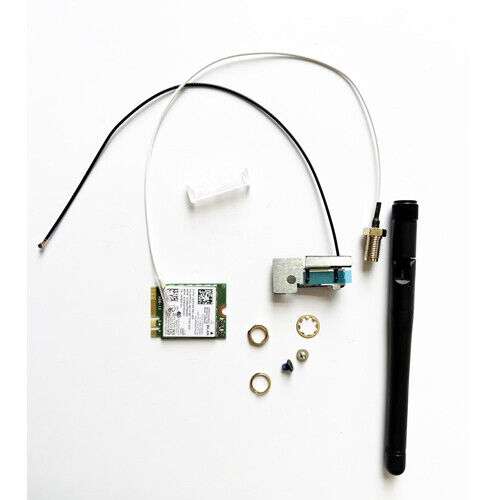
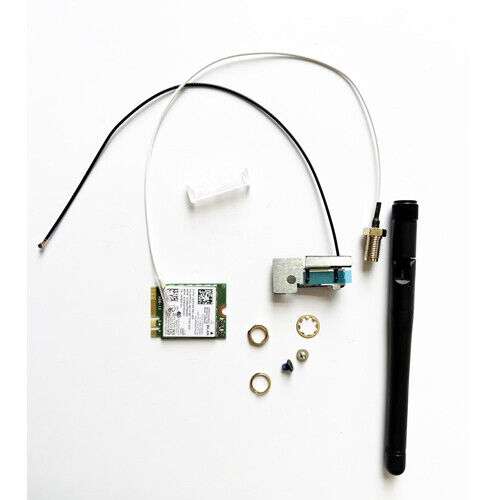
ID: 991473
SKU: 1.46E+11
Category: Laptop Accessories
Tags: 30days
OptiPlex 7050 3060M 3070M 3690 7060 Micro WiFi Antenna Cable and Card Combo
About this item:
– This item is necessary for anyone who wants to connect their Dell Optiplex 7050 3060M 3070M 3690 7060 Micro to a WiFi network. – The cable is durable and designed to last, and it comes with a variety of options to fit your specific needs. – Optional features include a variety of antenna lengths, connectors, and mounting options.
₹17055
On preorder
Delivered in 30-60 days
On Pre-Order
Guaranteed Secure
- Guaranteed delivery
- Fast shipping
- PAN India shipping
- 100% Secure payment
- Regular orders dispatch in 48 Hours
- Pre-orders dispatch in 30-45 days
- Returns accepted
- Fast refund process
- 24/7 customer support







