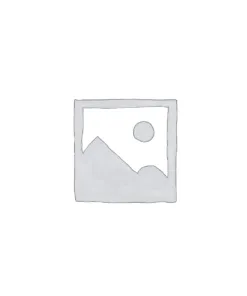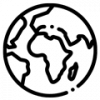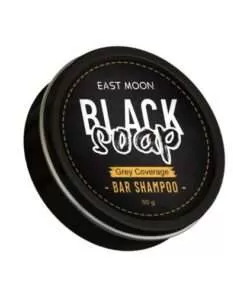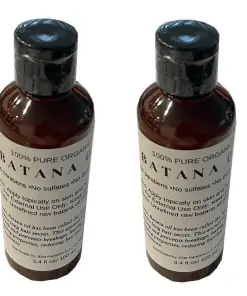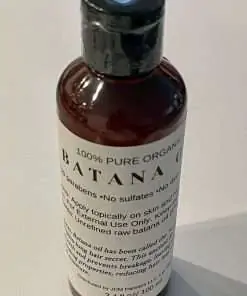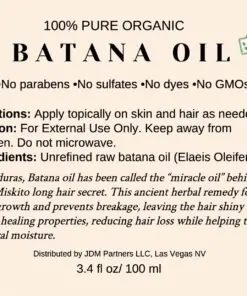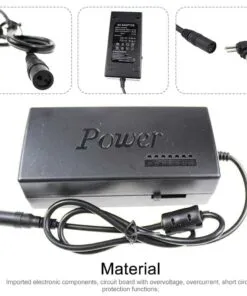100W USB Type C Male to Male Fast Charging Adapter Cable plus Connector Universal USB C Laptop Charger Converter
Product Features:
* 100W USB Type-C male to male fast charging/data adapter cable for laptops, tablets, and smartphones.
* 5A high current, supports fast charging.
* PD protocol, for fast charging compatible devices.
* Pure copper conductor, stable and efficient transmission.
* Durable nylon braided cable, strong and wear-resistant.
* Compatible with most Type-C devices, including Dell, Asus, HP, Acer, Lenovo, etc.
* Plug and play, easy to use.
Key Features:
* Fast Charging: Charge your devices quickly with 5A current and PD protocol.
* Durable: Made with high-quality nylon braided cable for extended use.
* Universal Compatibility: Works with a wide range of Type-C devices.
* Easy Installation: Simply plug and play, no complicated setup.
Benefits:
* Save time by charging your devices faster.
* Enjoy peace of mind with a durable cable that lasts.
* Charge all your Type-C devices with one universal adapter.
* Benefit from hassle-free installation and use.
Specifications:
* Material: Nylon braided cable
* Length: 1.8 meters
* Connector Type: USB Type-C male to male
* Current: 5A
* Power: 100W
* Color: Black
Additional Features:
* Compact and portable for easy carrying.
* RoHS compliant, ensuring environmental safety.
External Links:
*
How to Use a USB Type-C Cable with Your Dell Laptop
*
ASUS USB Type-C FAQs