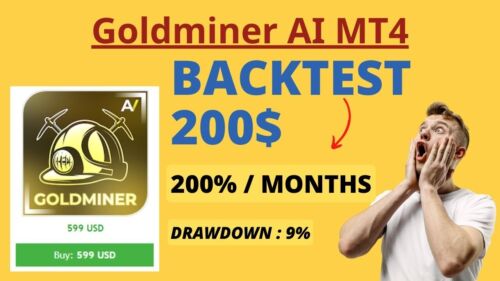ID: 875466
SKU: 3.05E+11
Category: Computer software and drivers
Tags: 30days
Seamless Blur Transitions: Enhance Your After Effects Projects with Smooth Fading Effects
About this item:
– Seamlessly blend and transition between clips for a smooth and cinematic flow. – Enhance the storytelling and visual impact of videos with professional-looking transitions. – Effortlessly apply presets or customize parameters to achieve unique and captivating transitions.
₹5400
On preorder
Delivered in 30-60 days
On Pre-Order
Guaranteed Secure
- Guaranteed delivery
- Fast shipping
- PAN India shipping
- 100% Secure payment
- Regular orders dispatch in 48 Hours
- Pre-orders dispatch in 30-45 days
- Returns accepted
- Fast refund process
- 24/7 customer support