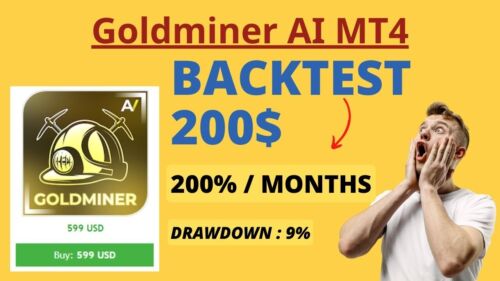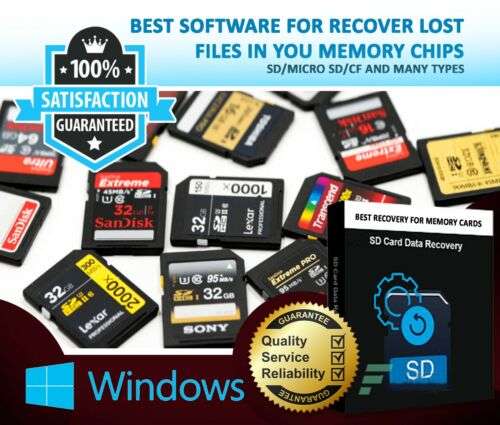
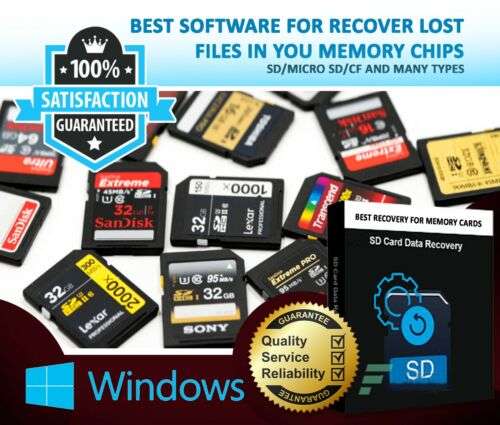
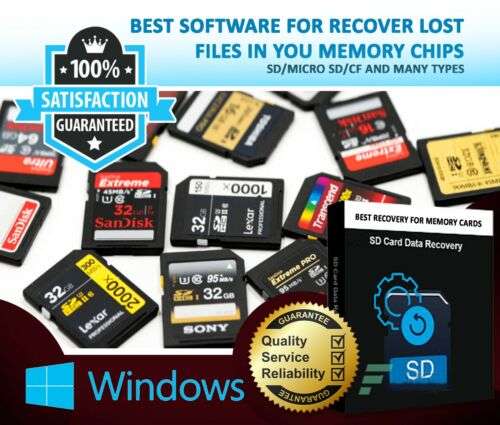
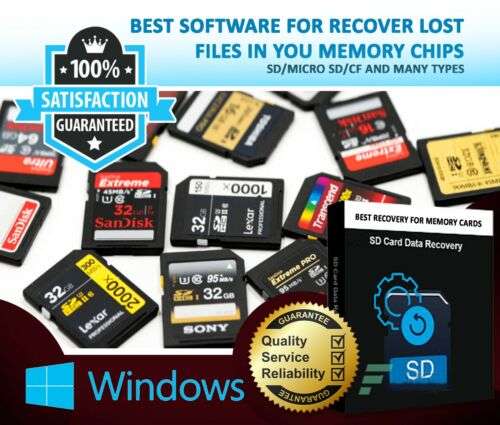
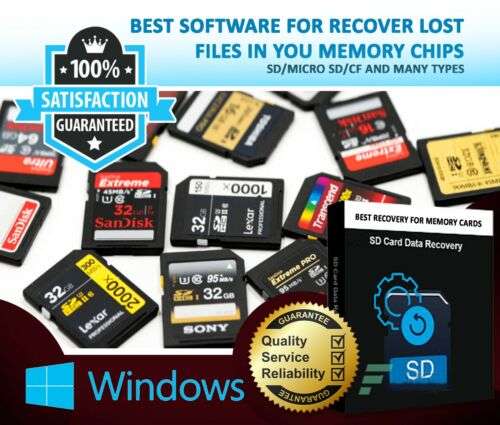
ID: 855243
SKU: 1.26E+11
Category: Computer software and drivers
Tags: 30days
Recover Lost Photos from Any Memory Device: Lifetime SD Card Photo Recovery Software
About this item:
– SD Card Photo Recovery Professional is a powerful and easy-to-use software that can help you recover lost or deleted photos, videos, and other files from any type of memory card. – It supports all popular memory card formats, including SD, SDHC, SDXC, microSD, and CompactFlash. – The software's advanced scanning algorithms can recover files that have been deleted, formatted, or even physically damaged. – SD Card Photo Recovery Professional is also able to recover files from corrupted or unreadable memory cards.
₹6300
On preorder
Delivered in 30-60 days
On Pre-Order
Guaranteed Secure
- Guaranteed delivery
- Fast shipping
- PAN India shipping
- 100% Secure payment
- Regular orders dispatch in 48 Hours
- Pre-orders dispatch in 30-45 days
- Returns accepted
- Fast refund process
- 24/7 customer support