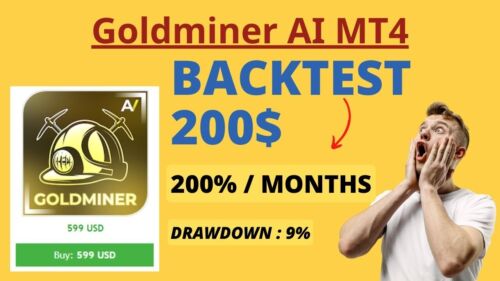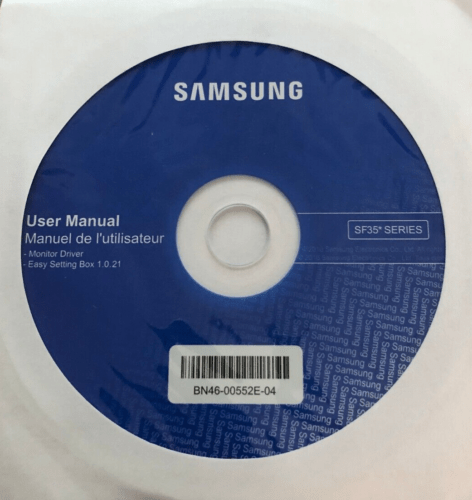
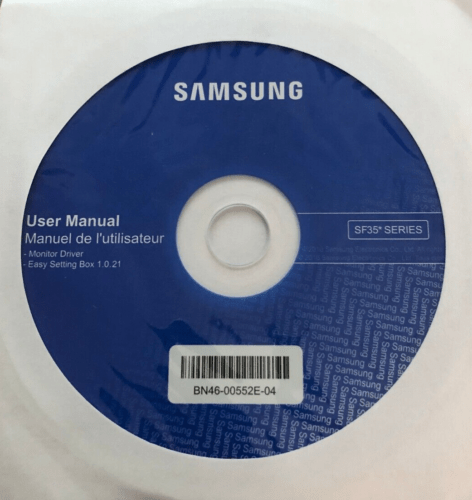
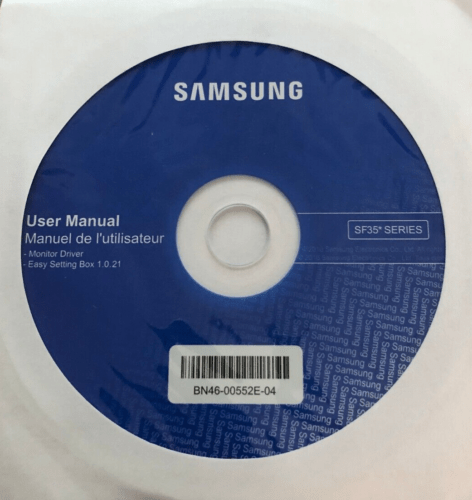
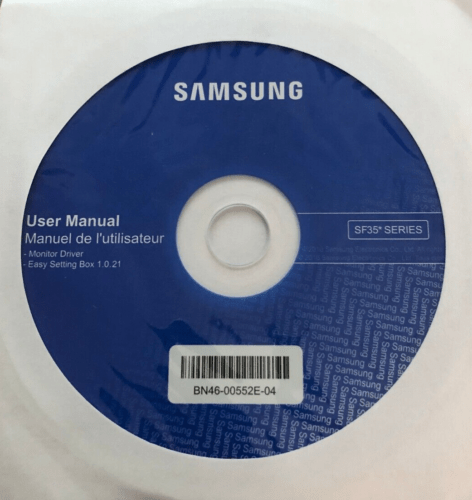
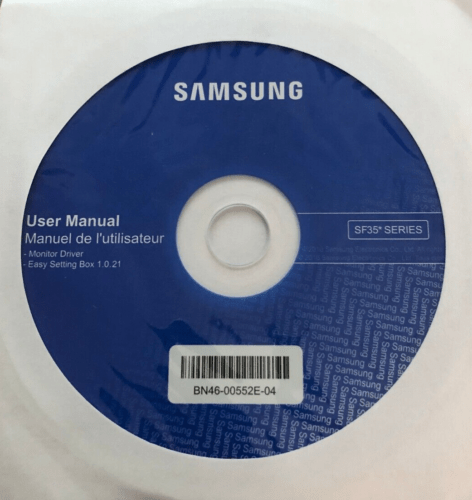
ID: 834544
SKU: 2.35E+11
Category: Computer software and drivers
Tags: 30days
Samsung SF35 CD Monitor Driver: Enhance Your Display Experience with Optimal Performance
About this item:
– Samsung Monitor driver SF35 CD BN46-00552E-04 is compatible with Samsung SyncMaster displays. – It is useful for replacing faulty or broken drivers in Samsung monitors. – The driver is designed to provide stable and reliable performance for your monitor. – It is easy to install and can be used to extend the lifespan of your monitor.
₹10800
On preorder
Delivered in 30-60 days
On Pre-Order
Guaranteed Secure
- Guaranteed delivery
- Fast shipping
- PAN India shipping
- 100% Secure payment
- Regular orders dispatch in 48 Hours
- Pre-orders dispatch in 30-45 days
- Returns accepted
- Fast refund process
- 24/7 customer support