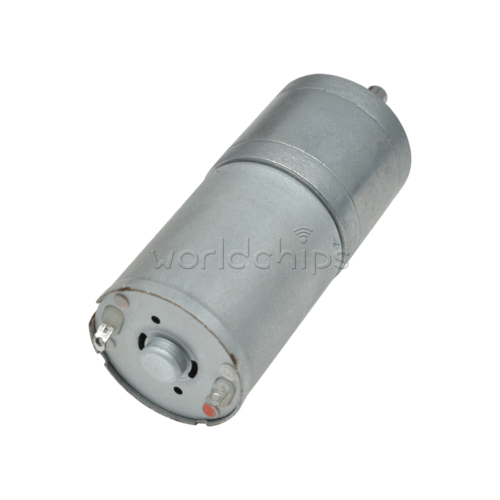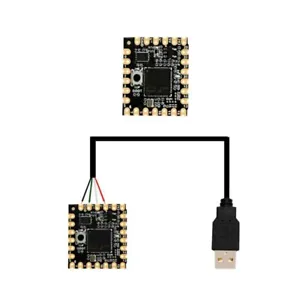
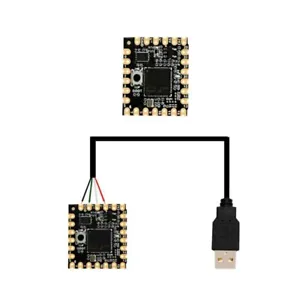
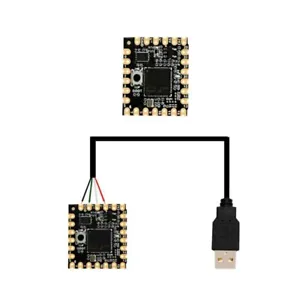
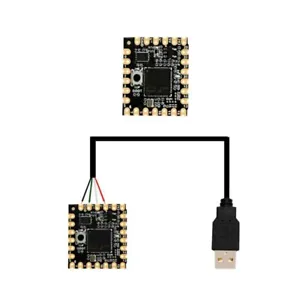
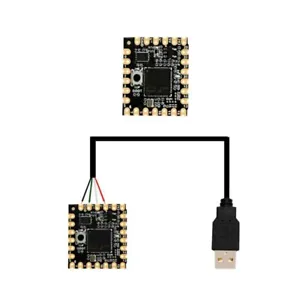
ID: 671807
SKU: 2.66E+11
Category: Electronic chips and boards
Tags: 30days
Raspberry Pi RP2040 Dual-Core Development Board for Electronics Projects and Prototyping
About this item:
– A dual-core microcontroller development board suitable for developers, hobbyists, and engineers. – Features a powerful RP2040 microprocessor, 2MB of onboard flash memory, and multiple I/O interfaces. – Durable construction and efficient design ensure reliability in various applications. – Options for expanding functionality include Grove connectors and HAT compatibility. – Includes additional features like a microSD card slot, USB Type-C port, and debug header.
₹7068
On preorder
Delivered in 30-60 days
On Pre-Order
Guaranteed Secure
- Guaranteed delivery
- Fast shipping
- PAN India shipping
- 100% Secure payment
- Regular orders dispatch in 48 Hours
- Pre-orders dispatch in 30-45 days
- Returns accepted
- Fast refund process
- 24/7 customer support