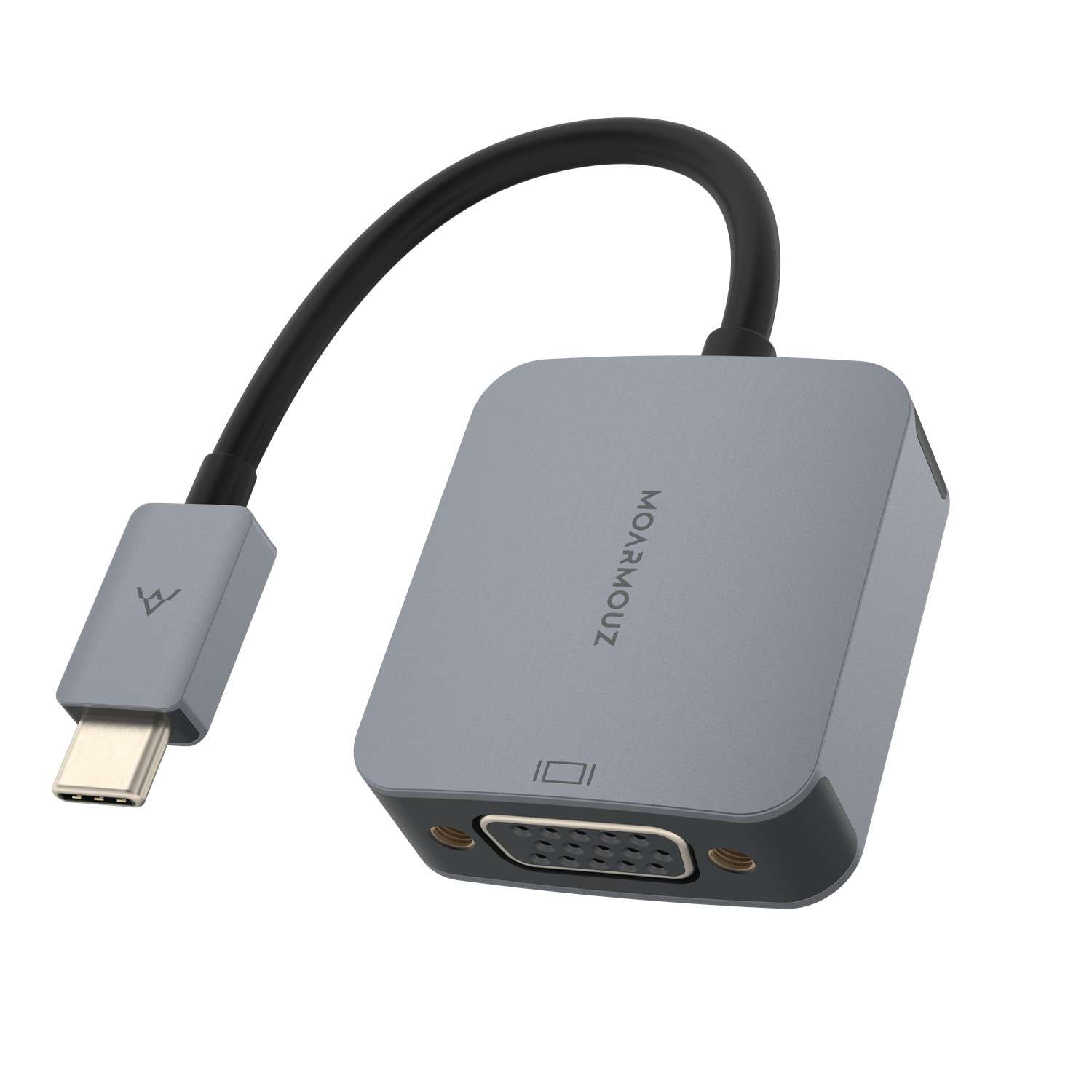
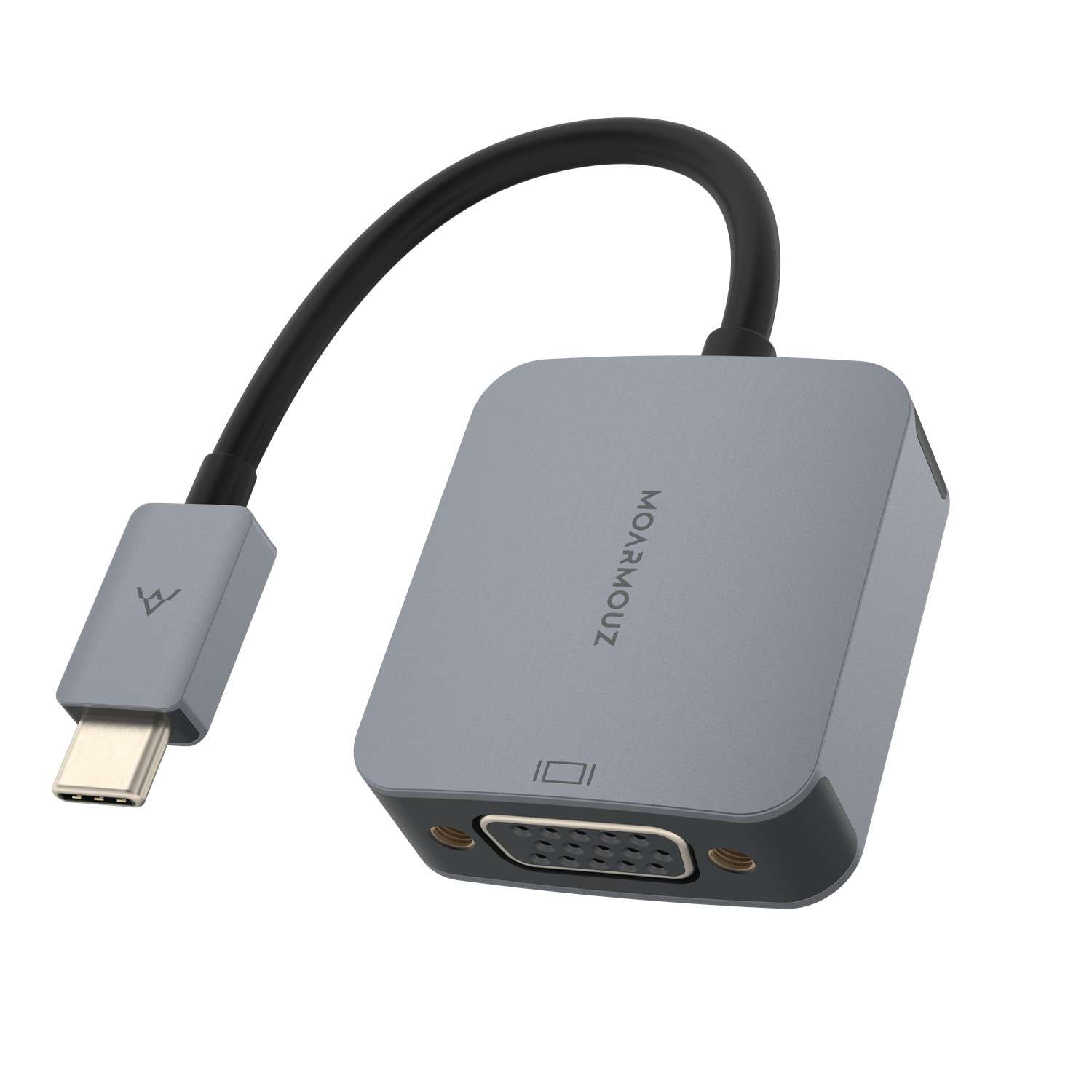
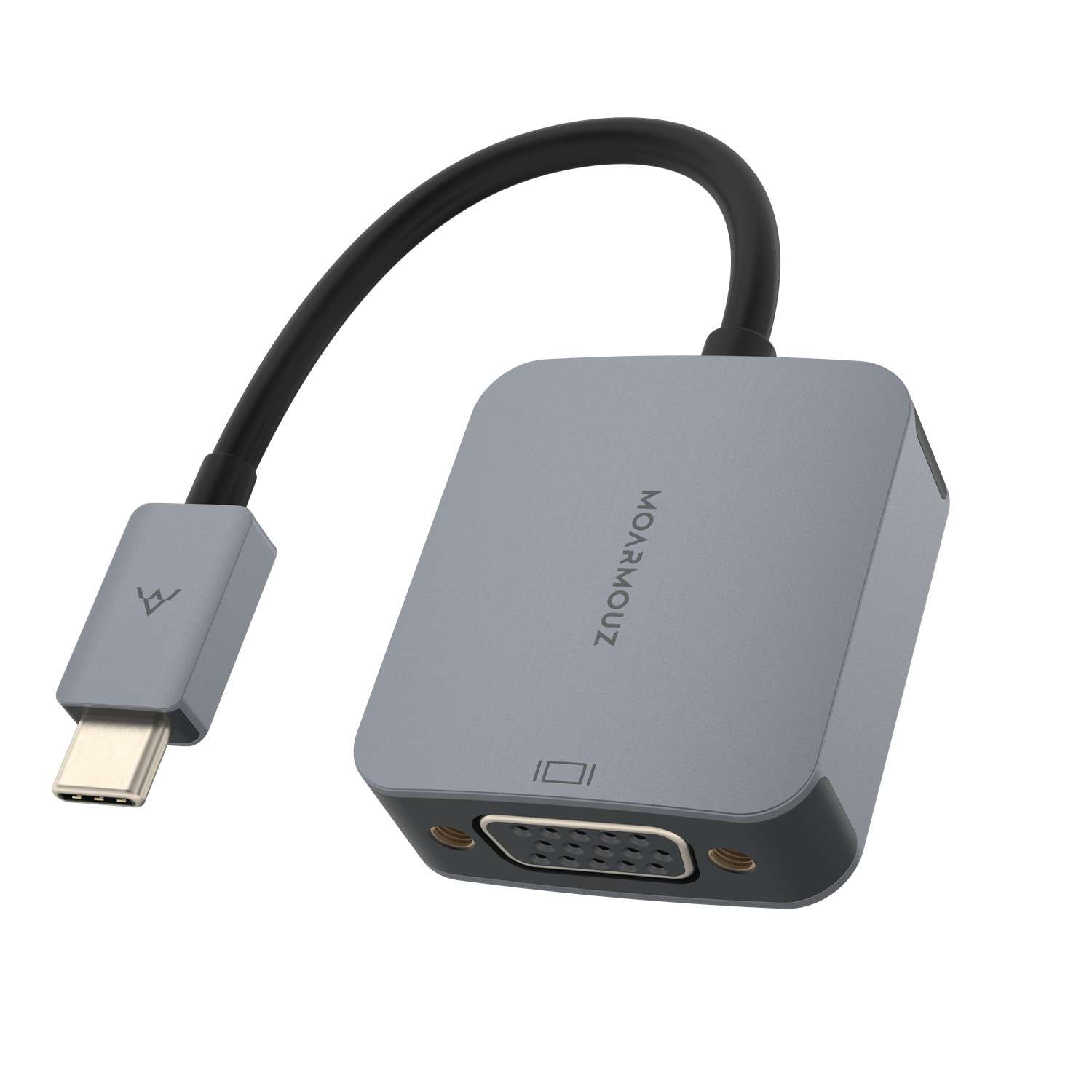
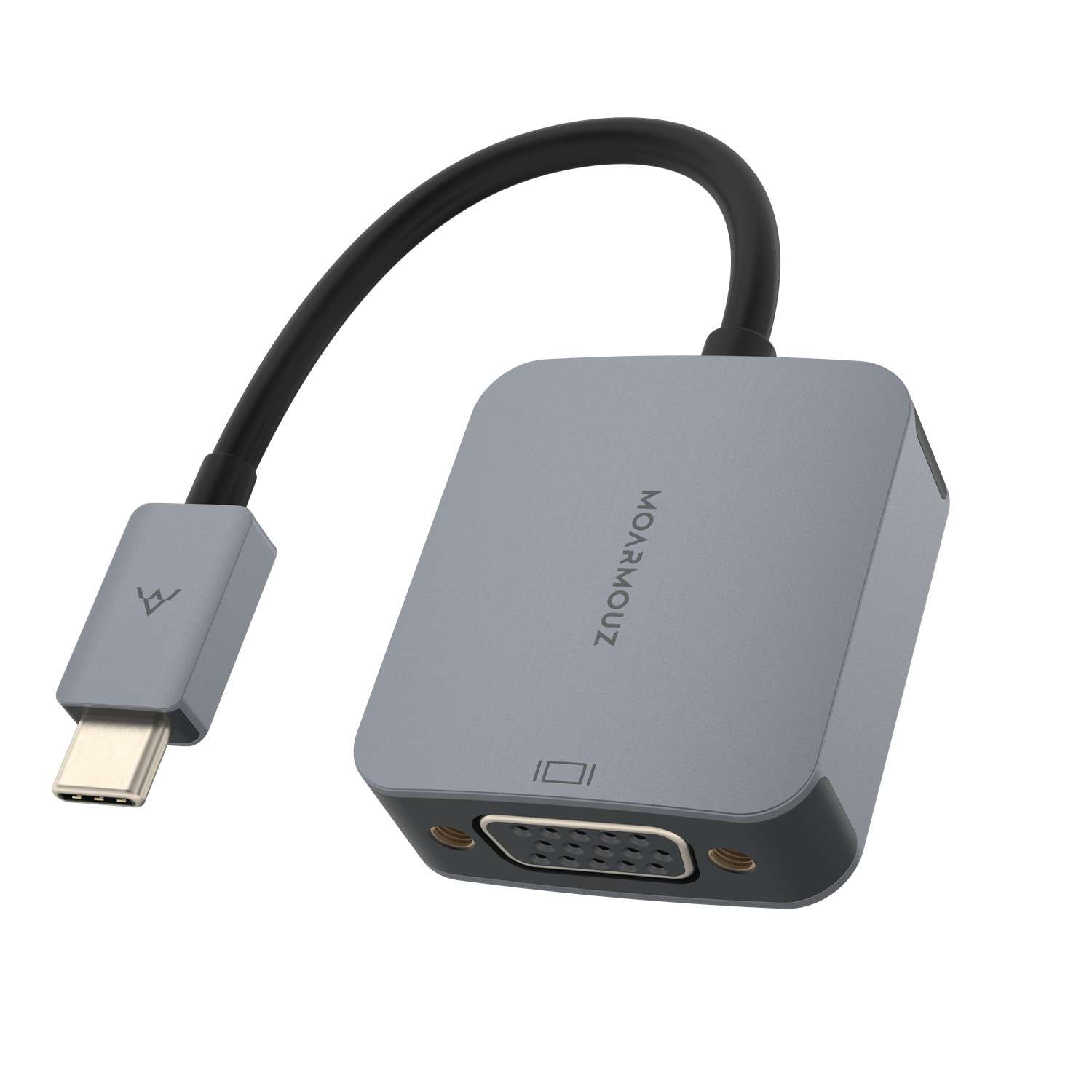
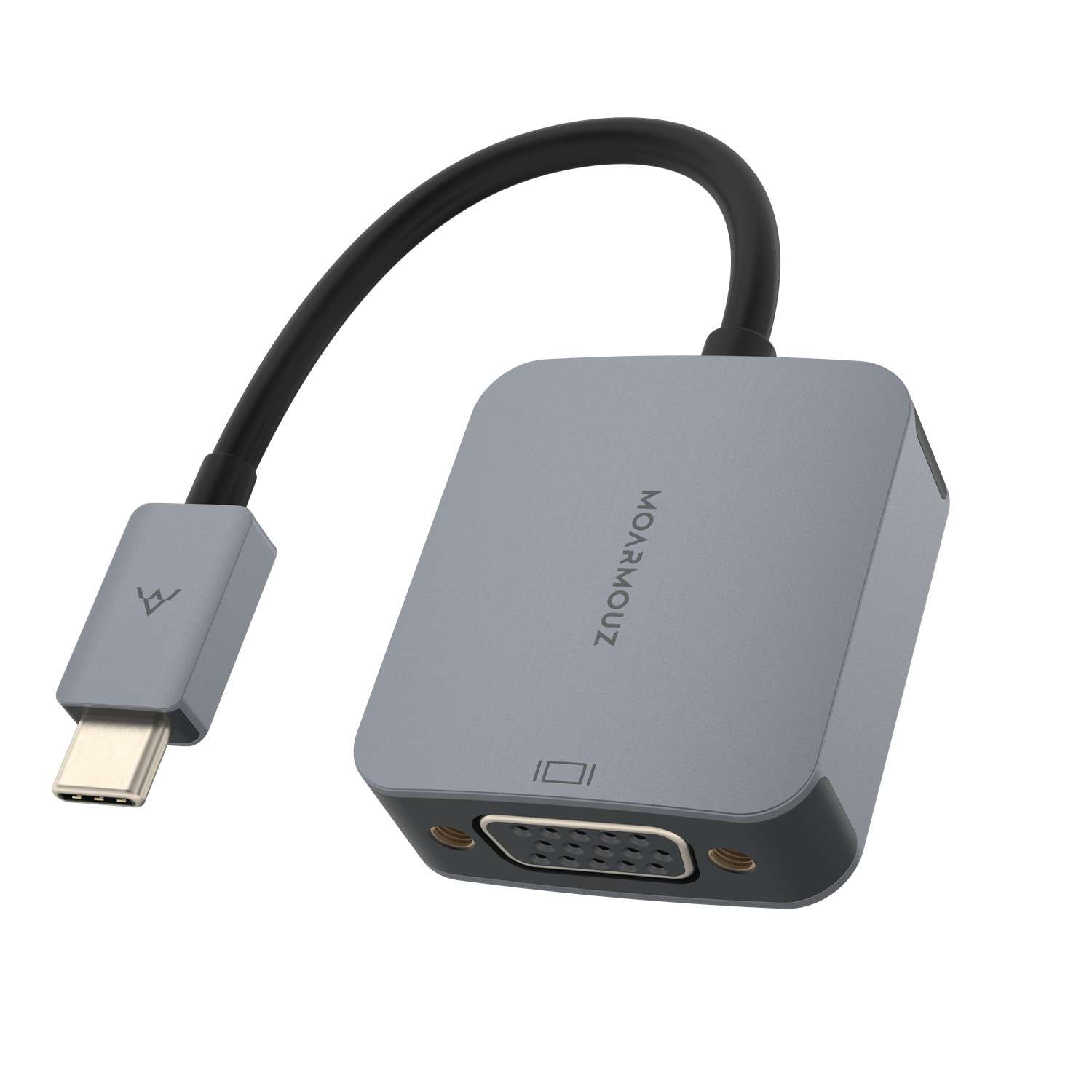
ID: 579769
SKU: 2.35E+11
Category: Electronics accessories
Tags: 30days
USB-C to VGA Adapter: Connect Your Laptop or Phone to an External Monitor or Projector
About this item:
– Connect USB-C enabled devices to a VGA display or projector
– Supports resolutions up to 1920 x 1200 @ 60Hz
– Plug-and-play installation
– Compatible with laptops, desktops, smartphones, tablets, and other USB-C devices
– Durable aluminum housing
– Supports USB Power Delivery 3.0 (up to 100W)
– USB-C male to VGA female adapter
₹22492.5
On preorder
Delivered in 30-60 days
On Pre-Order
Guaranteed Secure
- Guaranteed delivery
- Fast shipping
- PAN India shipping
- 100% Secure payment
- Regular orders dispatch in 48 Hours
- Pre-orders dispatch in 30-45 days
- Returns accepted
- Fast refund process
- 24/7 customer support







