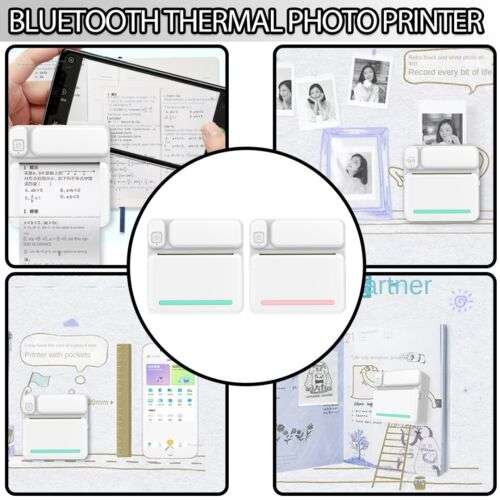
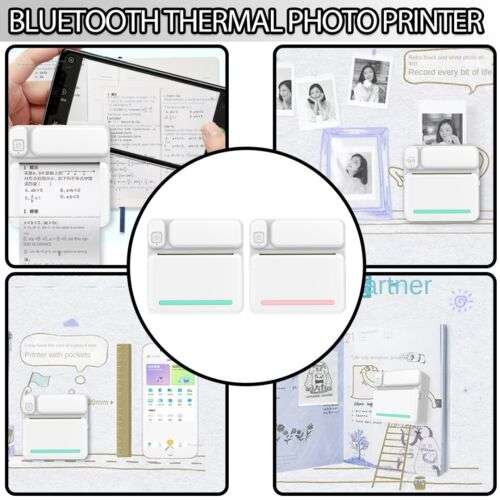
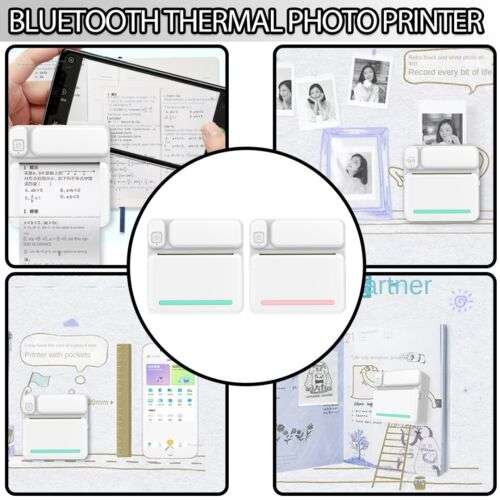
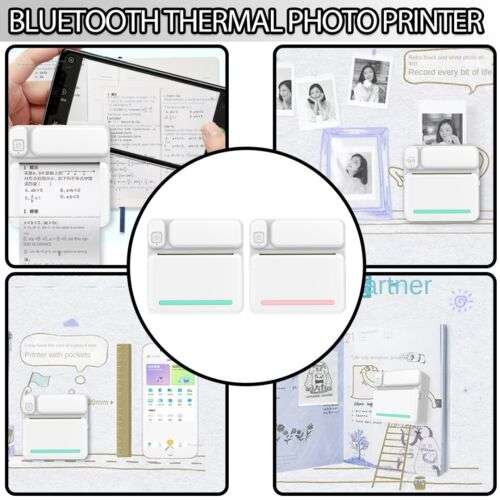
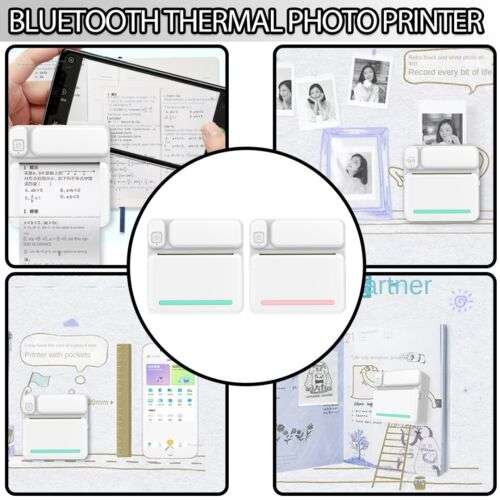
ID: 527243
SKU: 1.76E+11
Category: Printer parts
Tags: 30days
Portable Thermal Photo Printer: Print Photos, Documents, and Test Papers on the Go
About this item:
– Perfect for Students: Helps with language learning, math, note-taking, and printing notes for quick study. – Features: Wireless connection, photo or document printing, text recognition (OCR) – Durable: Built-in battery, compact size for portability, and durable construction for long-term use. – Options: Multiple paper sizes, adjustable print darkness, and optional accessories like a carrying case or extra paper rolls. – Additional Features: Can also print QR codes, labels, and other custom images.
₹11962.5
On preorder
Delivered in 30-60 days
On Pre-Order
Guaranteed Secure
- Guaranteed delivery
- Fast shipping
- PAN India shipping
- 100% Secure payment
- Regular orders dispatch in 48 Hours
- Pre-orders dispatch in 30-45 days
- Returns accepted
- Fast refund process
- 24/7 customer support







