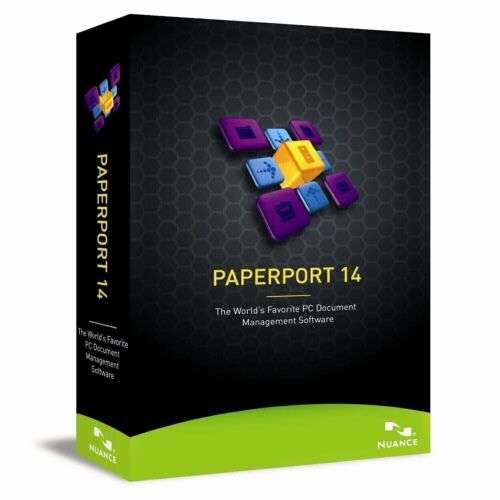
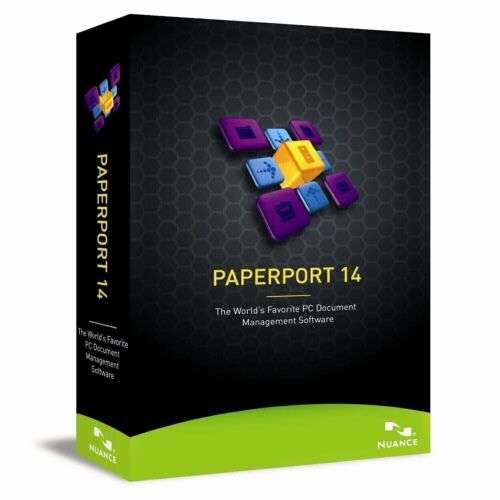
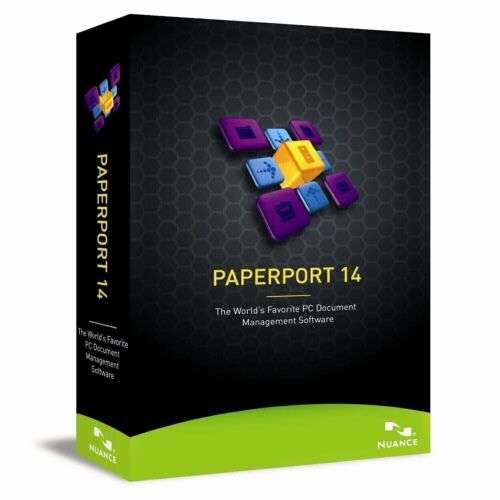
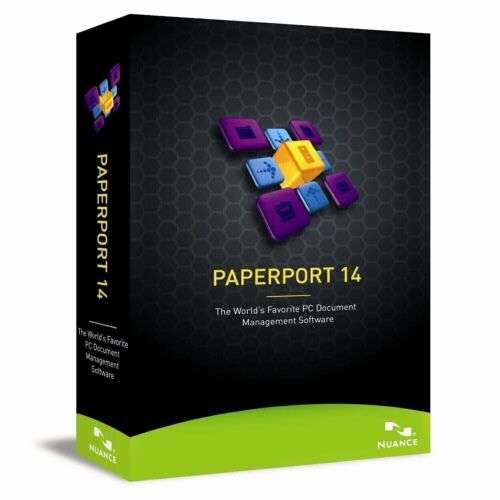
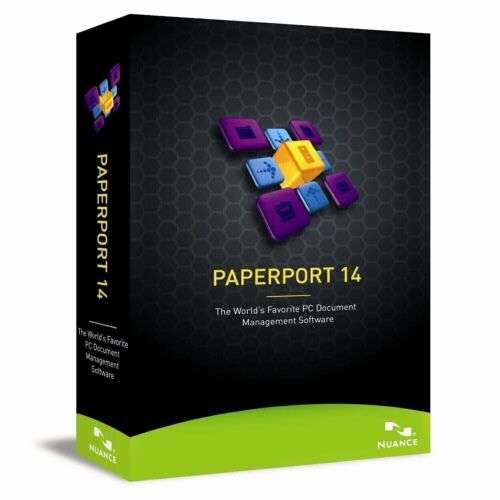
ID: 469321
SKU: 3.55E+11
Category: Hardware
Tags: 30days
PaperPort 14 Pro for PC: Scan, Convert, and Organize Documents with Ease - Full Version
About this item:
– Ideal for students, researchers, businesses, and professionals everywhere
– Scans physical docs, converting them to searchable digital formats for easy organization
– Facilitates quick and accurate PDF creation using OCR technology
– OCR preserves formatting, making it simple to edit and reuse content
– Features a user-friendly interface, making it easy to master in no time
– Supports a range of popular file formats, including PDF, PDF/A, DOCX, JPEG, and more
₹20152.5
On preorder
Delivered in 30-60 days
On Pre-Order
Guaranteed Secure
- Guaranteed delivery
- Fast shipping
- PAN India shipping
- 100% Secure payment
- Regular orders dispatch in 48 Hours
- Pre-orders dispatch in 30-45 days
- Returns accepted
- Fast refund process
- 24/7 customer support







