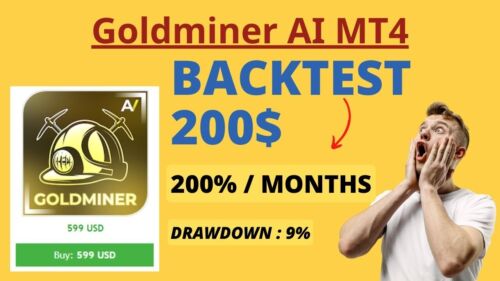ID: 1015502
SKU: 2.05E+11
Category: Computer software and drivers
Tags: 30days
OS X El Capitan Bootable USB Installer: Install, Recover, or Upgrade Effortlessly
About this item:
– The OS X 10.11 El Capitan Installer Bootable USB can be used for recovering, upgrading, or reinstalling the OS X operating system on a Mac computer. – The USB drive is bootable, meaning that it can be used to start up a Mac computer from the USB drive. – This can be useful if the Mac computer's hard drive is damaged or if the Mac computer cannot start up from its internal hard drive. – The USB drive also includes a number of additional features, such as the ability to create a bootable backup of the Mac computer's hard drive, to erase the Mac computer's hard drive, and to install the OS X operating system on a new Mac computer.
₹24300
On preorder
Delivered in 30-60 days
On Pre-Order
Guaranteed Secure
- Guaranteed delivery
- Fast shipping
- PAN India shipping
- 100% Secure payment
- Regular orders dispatch in 48 Hours
- Pre-orders dispatch in 30-45 days
- Returns accepted
- Fast refund process
- 24/7 customer support