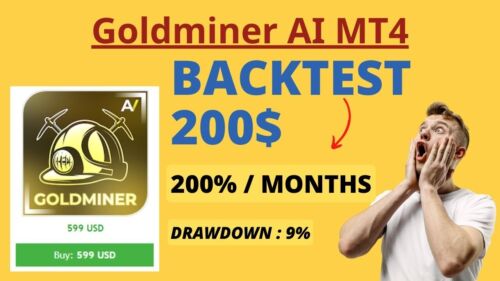ID: 867081
SKU: 4.05E+11
Category: Computer software and drivers
Tags: 30days
Yosemite Installer: Effortless Recovery, Upgrade, and Reinstallation for OS X 10.10
About this item:
– A compact and portable way to update or reinstall the macOS operating system on devices that have failed to update through standard methods, or lack the ability to boot from their internal drive. – Integrates seamlessly with macOS, featuring an intuitive interface for quick and easy bootable USB recovery drive creation. – Provides a stable and efficient means of performing OS updates, resolving software issues, and restoring lost data without compromising the integrity of the host system.
₹20691
On preorder
Delivered in 30-60 days
On Pre-Order
Guaranteed Secure
- Guaranteed delivery
- Fast shipping
- PAN India shipping
- 100% Secure payment
- Regular orders dispatch in 48 Hours
- Pre-orders dispatch in 30-45 days
- Returns accepted
- Fast refund process
- 24/7 customer support