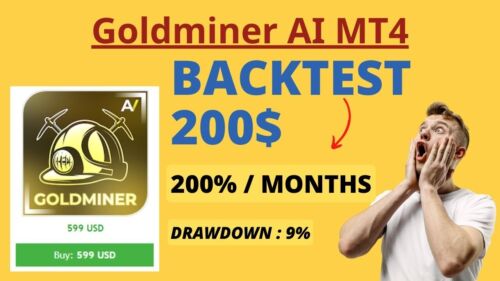ID: 835857
SKU: 3.75E+11
Category: Computer software and drivers
Tags: 30days
Automated Driver Installation Solution: New Driver Pack USB Drive for Windows Systems
About this item:
– New Driver Pack provides all essential drivers for your PC following a clean Windows installation. – It automatically scans and installs the necessary drivers for your hardware components. – It compatible with all Windows versions from XP to 10. – The USB drive makes it portable and easy to use on multiple computers. – It supports all major hardware brands and models, ensuring wide compatibility. – The software has a clean and intuitive interface, making it easy to use even for beginners. – It is a cost-effective solution for keeping your drivers up-to-date, saving you time and effort.
₹12141
On preorder
Delivered in 30-60 days
On Pre-Order
Guaranteed Secure
- Guaranteed delivery
- Fast shipping
- PAN India shipping
- 100% Secure payment
- Regular orders dispatch in 48 Hours
- Pre-orders dispatch in 30-45 days
- Returns accepted
- Fast refund process
- 24/7 customer support