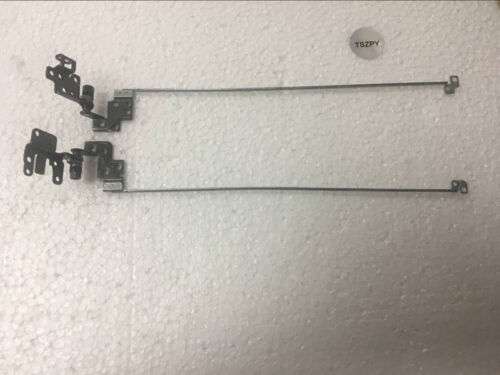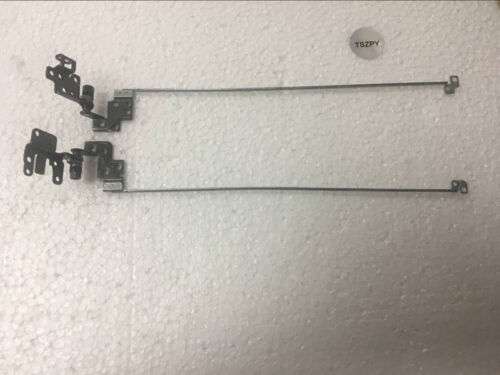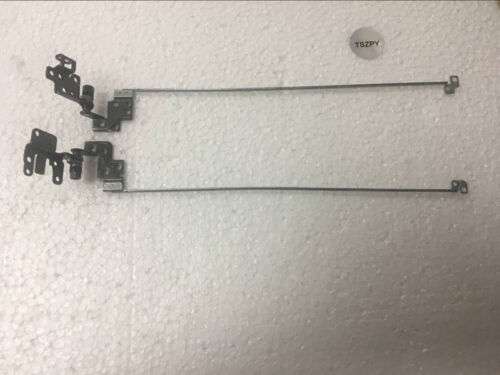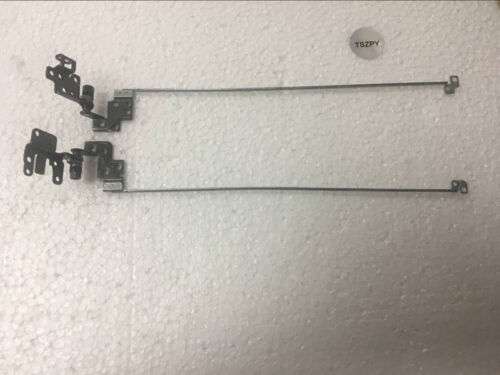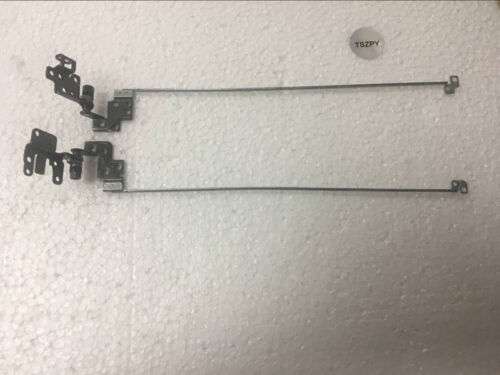Acer Aspire V5 LCD Hinges
Acer Aspire V5 is well-known for its quality, build, and superior performance. However, it is not uncommon to experience laptop screen issues, especially if the laptop is old or has been subjected to rough use. In addition, the screen may become loose and unstable, making it difficult to adjust the viewing angle. And one of the most common reasons for screen issues in Acer Aspire V5 laptops is faulty or damaged LCD hinges. However, replacing the hinges is not as daunting as it may seem. With the right tools and a little bit of patience, it can be done in a matter of minutes. This article provides a step-by-step guide on how to replace the LCD hinges on an Acer Aspire V5 laptop.
Acer Aspire V5 LCD Hinge Problems
The LCD hinges on your Acer Aspire V5 laptop are responsible for holding the screen in place and allowing you to adjust the viewing angle. Over time, these hinges can become loose or damaged, which can cause the screen to wobble or fall back. If you are experiencing problems with your Acer Aspire V5 LCD hinges, there are a few things you can do to try to fix the issue. First, check to see if the hinges are simply loose. You can do this by gently shaking the screen. If the screen wobbles or moves, then the hinges are probably loose. To tighten the hinges, simply use a screwdriver to tighten the screws that hold them in place. If the hinges are not loose, then they may be damaged. You can check for damage by looking for any cracks or breaks in the hinges. If you find any damage, then you will need to replace the hinges.
Replacing the Acer Aspire V5 LCD Hinges
If you need to replace the LCD hinges on your Acer Aspire V5 laptop, you can follow these instructions: 1.
Gather your tools. To replace the LCD hinges, you will need the following tools: * A Phillips head screwdriver * A flathead screwdriver * A pair of needle-nose pliers * A new set of LCD hinges 2.
Power down your laptop and disconnect the battery. Before you begin, it is important to power down your laptop and disconnect the battery. This will help to prevent any damage to the laptop or the hinges. 3.
Remove the back panel of the laptop. To remove the back panel of the laptop, you will need to remove the screws that hold it in place. The screws are located on the bottom of the laptop. 4.
Disconnect the display cable. Once the back panel is removed, you will need to disconnect the display cable from the motherboard. To do this, simply use your fingers to gently pull the cable out of its connector. 5.
Remove the old LCD hinges. To remove the old LCD hinges, you will need to use a screwdriver to remove the screws that hold them in place. The screws are located on the back of the laptop. 6.
Install the new LCD hinges. To install the new LCD hinges, simply align them with the holes on the back of the laptop and insert the screws. 7.
Reconnect the display cable. Once the new LCD hinges are installed, you will need to reconnect the display cable to the motherboard. To do this, simply insert the cable into its connector. 8.
Replace the back panel of the laptop. To replace the back panel of the laptop, simply align it with the holes on the back of the laptop and insert the screws.
Product Features: *
Durable construction: Made from high-quality materials, these hinges are built to last and can withstand the rigors of everyday use. *
Easy installation: Replacing the hinges is a simple process that can be completed in a matter of minutes. *
Perfect fit: These hinges are designed to fit perfectly on the Acer Aspire V5 laptop, ensuring a secure and stable connection between the screen and the base. *
Quiet operation: Smooth and quiet operation, ensuring that you won’t be distracted by any creaking or squeaking when adjusting the screen. *
Color options: Available in a variety of colors to match the style of your laptop, allowing you to personalize your device. *
Manufacturer’s warranty: Backed by a manufacturer's warranty, providing you with peace of mind and ensuring the longevity of your investment.
Additional Features: * These hinges are made from durable materials that can withstand the rigors of everyday use. * They are easy to install and can be replaced in a matter of minutes. * They offer a perfect fit for the Acer Aspire V5 laptop, ensuring a secure and stable connection between the screen and the base. * They operate quietly, ensuring that you won’t be distracted by any creaking or squeaking when adjusting the screen. * They are available in a variety of colors to match the style of your laptop, allowing you to personalize your device.
Benefits: *
Improved screen stability: With new hinges, the screen will be held securely in place, preventing it from wobbling or falling back. *
Enhanced viewing experience: Stable hinges allow you to adjust the screen to the perfect viewing angle, providing a more comfortable and ergonomic computing experience. *
Increased durability: The durable construction of these hinges ensures that they will last for years to come, providing you with a long-lasting and reliable solution. *
Cost-effective repair: Replacing the hinges yourself is a cost-effective way to fix a common problem with the Acer Aspire V5 laptop, saving you money on professional repair services. *
Peace of mind: With a manufacturer's warranty, you can have peace of mind knowing that your investment is protected and that you have access to support if needed.
Acer Aspire V5 LCD Hinges How to replace LCD hinges on Acer Aspire V5 laptop Acer Aspire V5 LCD Hinge Replacement Tutorial