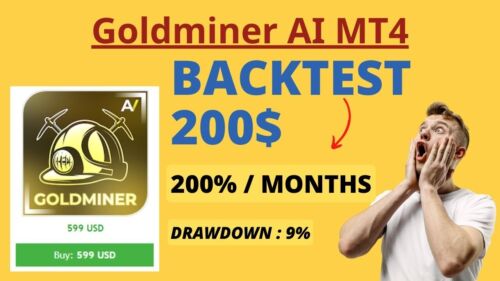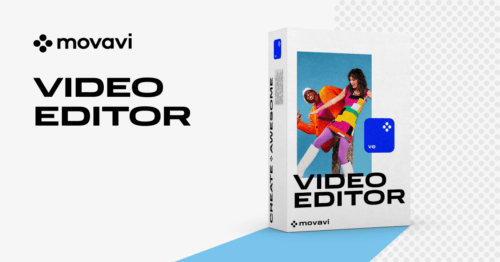
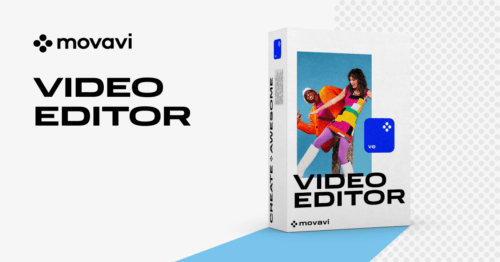
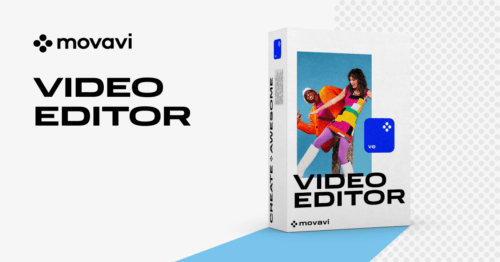
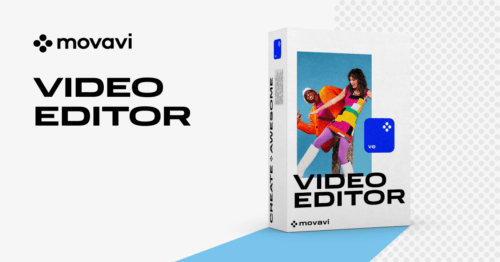
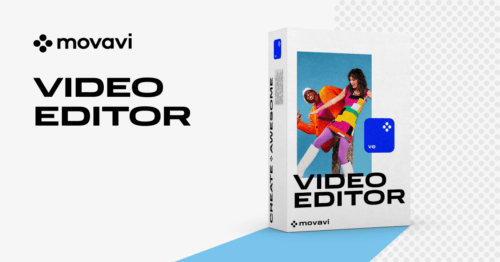
ID: 905524
SKU: 2.26E+11
Category: Computer software and drivers
Tags: 30days
Movavi Video Editor 2024: Lifetime Unlimited Video Editing for Windows with AVI, WMV, MPEG, MPEG4 Support
About this item:
- Movavi Video Editor 2024: The perfect tool for home videos, blogs, and more. - Edit your videos with ease using its intuitive interface, even if you're a beginner. - Get creative with a wide range of features, including transitions, effects, and filters. - Movavi Video Editor 2024 is the best choice for anyone who wants to create amazing videos without spending a lot of money.
₹32355
On preorder
Delivered in 30-60 days
On Pre-Order
Guaranteed Secure
- Guaranteed delivery
- Fast shipping
- PAN India shipping
- 100% Secure payment
- Regular orders dispatch in 48 Hours
- Pre-orders dispatch in 30-45 days
- Returns accepted
- Fast refund process
- 24/7 customer support