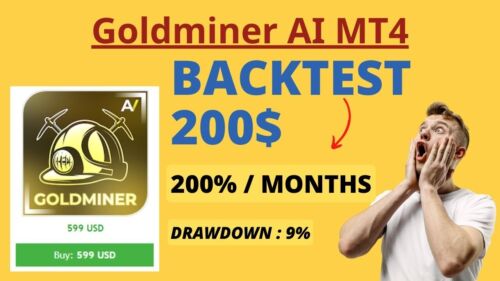ID: 1068607
SKU: 3.65E+11
Category: Computer software and drivers
Tags: 30days
Microsoft Windows 10 70-697: CBT Training Videos for Configuring Windows Devices
About this item:
– For those looking to master Microsoft Windows 10 device configuration. – In-depth video tutorials and comprehensive explanations. – Lifetime access to the training materials for continuous learning. – Options available for individual and group enrollment. – Facilitates efficient and effective device management, enhancing productivity and security.
₹4725
On preorder
Delivered in 30-60 days
On Pre-Order
Guaranteed Secure
- Guaranteed delivery
- Fast shipping
- PAN India shipping
- 100% Secure payment
- Regular orders dispatch in 48 Hours
- Pre-orders dispatch in 30-45 days
- Returns accepted
- Fast refund process
- 24/7 customer support