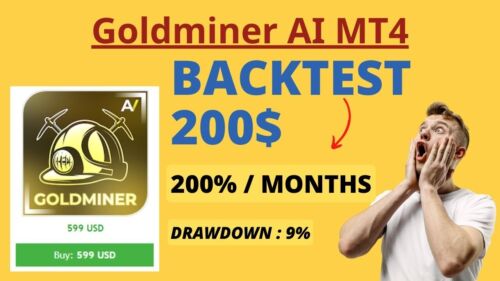ID: 1072512
SKU: 3.65E+11
Category: Computer software and drivers
Tags: 30days
Master SharePoint 2016 Collaboration with Expert-led CBT Training Videos
About this item:
– Step-by-step video training for collaborating within Microsoft SharePoint 2016 – Increase productivity through training in creating and managing documents, calendars, lists, and more – Learn collaboration techniques for user engagement and social networking – Enhanced features include video navigation index and searchable transcripts
₹4725
On preorder
Delivered in 30-60 days
On Pre-Order
Guaranteed Secure
- Guaranteed delivery
- Fast shipping
- PAN India shipping
- 100% Secure payment
- Regular orders dispatch in 48 Hours
- Pre-orders dispatch in 30-45 days
- Returns accepted
- Fast refund process
- 24/7 customer support