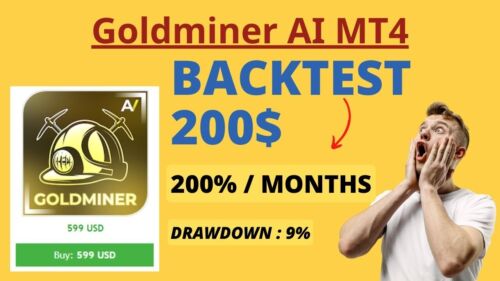ID: 997937
SKU: 3.95E+11
Category: Computer software and drivers
Tags: 30days
Manycam Studio 8: Live Streaming and Video Conferencing Software with 1-Year Subscription
About this item:
– ManyCam Studio 8 is a professional live video production software that allows you to create and stream videos with ease. – It is perfect for anyone who wants to create engaging videos for social media, marketing, or education. – ManyCam Studio 8 is packed with features that make it easy to create professional-looking videos, including: – Live video switching and mixing – Screen sharing – Picture-in-picture effects – Green screen effects – Live text and graphics – ManyCam Studio 8 is also very durable, and it can be used for hours on end without any problems. – It is also very affordable, making it a great option for anyone on a budget. – ManyCam Studio 8 is available in two versions: a free version and a paid version. – The free version includes all of the basic features that you need to create great videos, while the paid version includes additional features such as: – Unlimited video sources – Custom branding – Commercial use
₹31455
On preorder
Delivered in 30-60 days
On Pre-Order
Guaranteed Secure
- Guaranteed delivery
- Fast shipping
- PAN India shipping
- 100% Secure payment
- Regular orders dispatch in 48 Hours
- Pre-orders dispatch in 30-45 days
- Returns accepted
- Fast refund process
- 24/7 customer support