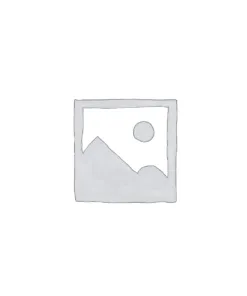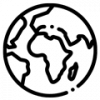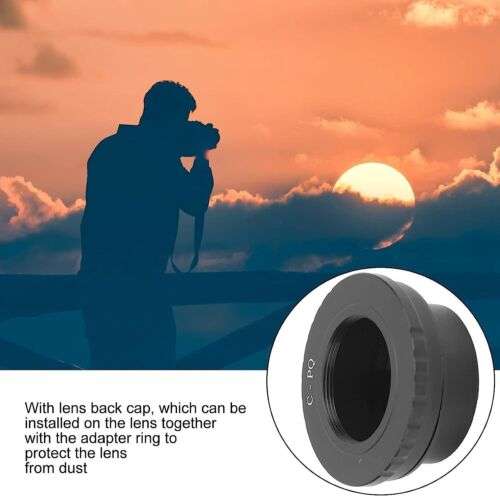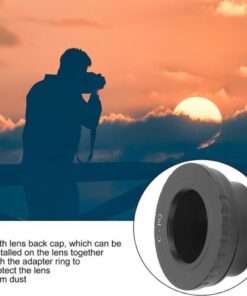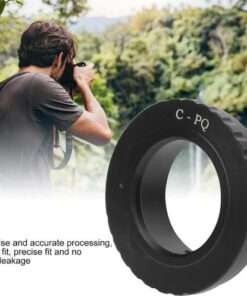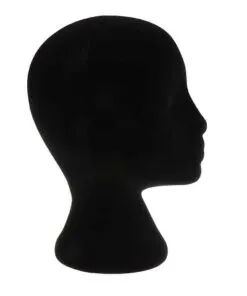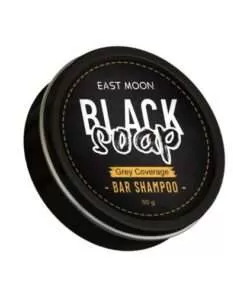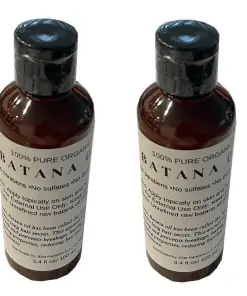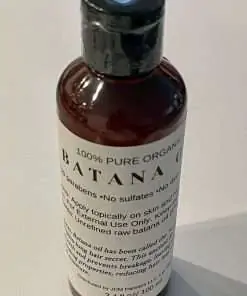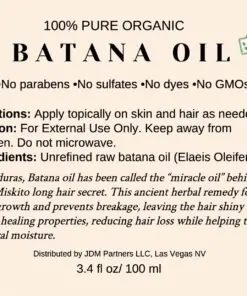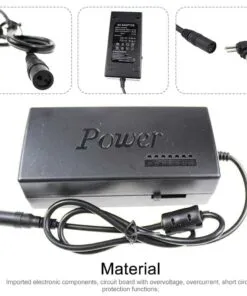C‑PQ Lens Adapter Ring with Back Cap for C-Mount Lens to Pentax Q/Q
Introduction:
The C‑PQ Lens Adapter Ring with Back Cap seamlessly connects C-Mount lenses to Pentax Q/Q cameras, empowering photographers to explore a wide range of optical possibilities with ease.
Product Features:
– Adapts C-Mount lenses to Pentax Q/Q cameras
– Lightweight and durable aluminum construction
– Precision-engineered for secure and precise lens mounting
– Preserves infinity focus
– Back cap included for optimal lens protection
– Matte black finish to minimize reflections
Benefits:
– Expand Lens Compatibility: Unlock the potential of your C-Mount lenses by connecting them to Pentax Q/Q cameras.
– Enhanced Optical Performance: Maintain infinity focus and preserve lens functionality for exceptional image quality.
– Durable Construction: Constructed from lightweight yet durable aluminum, ensuring long-lasting performance.
– Secure Mounting: Precision-engineered design ensures a secure and stable connection between lens and camera.
– Convenient Back Cap: Included back cap provides protection for your lens when not in use.
Key Usage Points:
– Easy installation
– Durable aluminum construction
– Infinity focus preservation
– Includes back cap for added protection
Additional Features:
– Suitable for both C-Mount lenses and Pentax Q/Q cameras
– Matte black finish to minimize reflections and enhance aesthetics
Specifications:
– Material: Aluminum
– Color: Matte Black
– Compatibility: C-Mount Lenses, Pentax Q/Q Cameras
User Concerns and Desires:
– Compatibility: The C‑PQ Lens Adapter Ring is specifically designed for C-Mount lenses and Pentax Q/Q cameras, ensuring seamless compatibility.
– Durability: Constructed from high-quality aluminum, this adapter ring is built to withstand the rigors of professional photography.
– Lens Protection: The included back cap offers peace of mind by protecting your valuable lens from dust and scratches when not in use.
External Links for Additional Information:
–
Pentax Q/Q Cameras
–
C-Mount Lenses
–
Adapter Ring Installation Guide