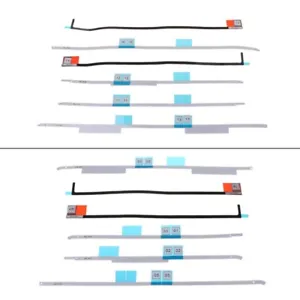
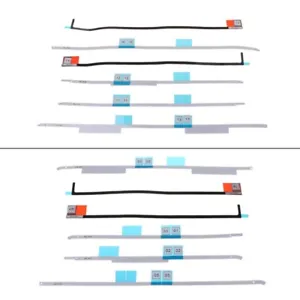
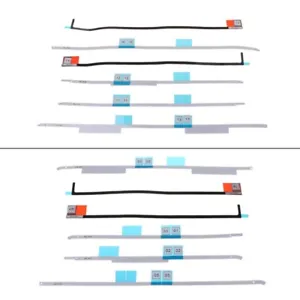
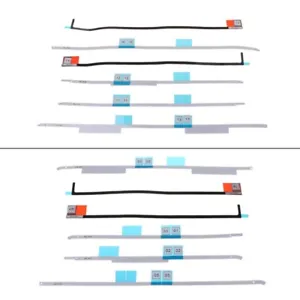
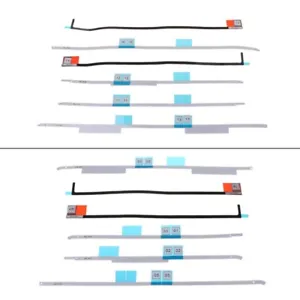
ID: 673532
SKU: 2.66E+11
Category: Electronic parts
Tags: 30days
LCD Adhesive Strips for Screen Display Repair - 1 Set Replacement Stickers
About this item:
– For professionals or hobbyists repairing or replacing smartphone, tablet LCD screens – Self-adhesive, double-sided foam strips included for secure LCD screen placement – Precision cut to ensure perfect fit – Includes: 1 set of adhesive strips for 1 LCD screen replacement
₹3120
On preorder
Delivered in 30-60 days
On Pre-Order
Guaranteed Secure
- Guaranteed delivery
- Fast shipping
- PAN India shipping
- 100% Secure payment
- Regular orders dispatch in 48 Hours
- Pre-orders dispatch in 30-45 days
- Returns accepted
- Fast refund process
- 24/7 customer support







