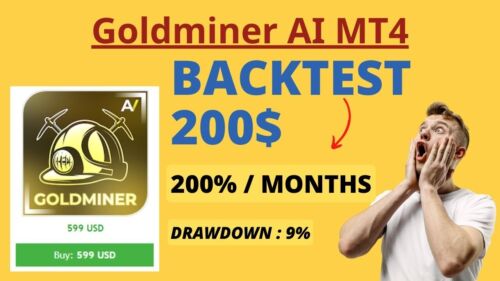ID: 827609
SKU: 1.26E+11
Category: Computer software and drivers
Tags: 30days
JPG to PDF Converter: Effortlessly Convert JPG Images to High-Quality PDFs
About this item:
– Ideal for those who need to convert JPG images into PDF documents for professional use or sharing – Features a simple, user-friendly interface that makes it easy to select JPG files and convert them with just a few clicks – Delivers fast and accurate conversions, ensuring that the output PDF files retain the original image quality – Offers options to customize the output PDF file – such as page size, orientation, and resolution – to meet specific requirements – Includes additional features like the ability to merge multiple JPG files into a single PDF and add watermarks to protect the converted documents
₹1791
On preorder
Delivered in 30-60 days
On Pre-Order
Guaranteed Secure
- Guaranteed delivery
- Fast shipping
- PAN India shipping
- 100% Secure payment
- Regular orders dispatch in 48 Hours
- Pre-orders dispatch in 30-45 days
- Returns accepted
- Fast refund process
- 24/7 customer support