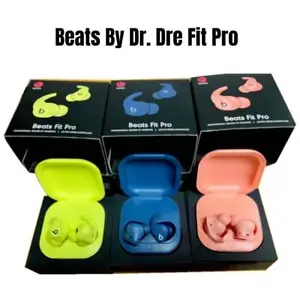ID: 757549
SKU: 877df7873c75
Category: Wireless accessories
Tags: 30days
Exceptional Headband Head Arch Band for Beats Studio 2 & 3 Wireless
About this item:
– Ideal for music lovers seeking an immersive audio experience with Beats Studio2 and Studio3 wireless headphones. – Durable and adjustable design ensures a snug and comfortable fit for extended listening sessions. – Available in various colors to match personal style preferences or complement the headphones' aesthetic. – Includes additional features like noise isolation, Bluetooth connectivity, and up to 22 hours of battery life (for Studio3 wireless).
₹6060
On preorder
Delivered in 30-60 days
On Pre-Order
Guaranteed Secure
- Guaranteed delivery
- Fast shipping
- PAN India shipping
- 100% Secure payment
- Regular orders dispatch in 48 Hours
- Pre-orders dispatch in 30-45 days
- Returns accepted
- Fast refund process
- 24/7 customer support