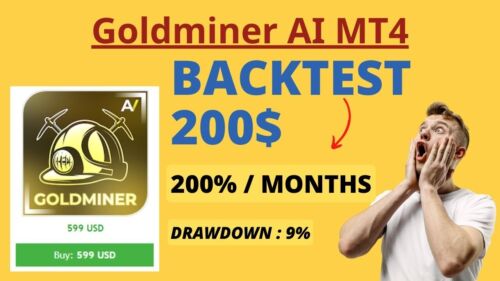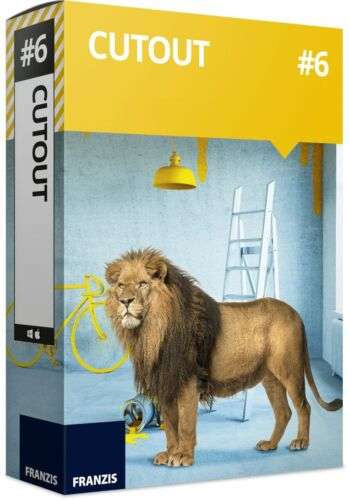
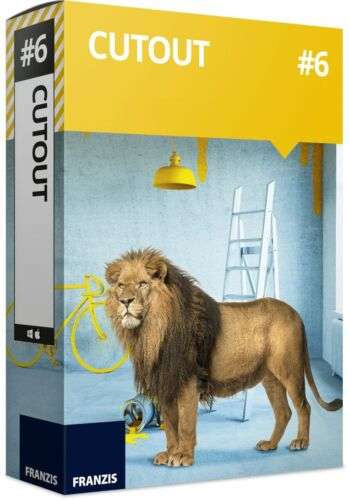
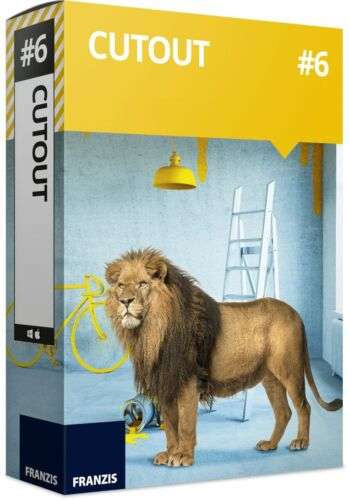
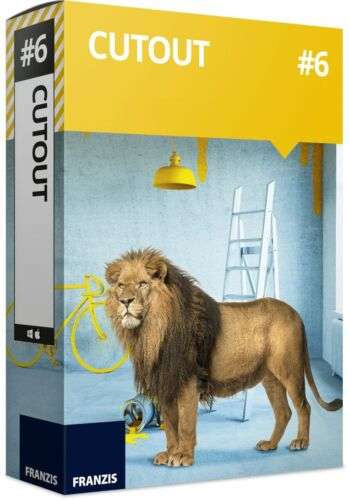
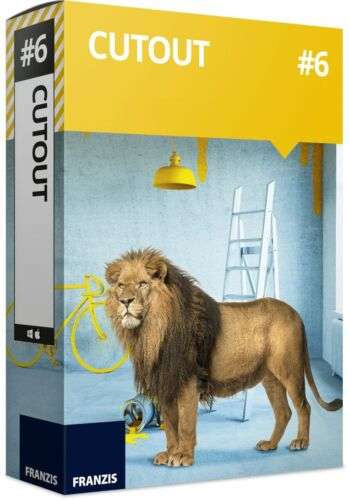
ID: 1023729
SKU: 2.56E+11
Category: Computer software and drivers
Tags: 30days
Franzis CutOut 6: Advanced Image Background Removal and Photo Editing Software
About this item:
- For hobbyists that like DIY crafts - Cutout shapes from paper, card, thin plastic and thin metal - Stable metal base with rubber feet and anti-slip soft handle - Cuts clean contours with ease - Practical accessories include a metal cutting plate and 12 cutting blades
₹8955
On preorder
Delivered in 30-60 days
On Pre-Order
Guaranteed Secure
- Guaranteed delivery
- Fast shipping
- PAN India shipping
- 100% Secure payment
- Regular orders dispatch in 48 Hours
- Pre-orders dispatch in 30-45 days
- Returns accepted
- Fast refund process
- 24/7 customer support