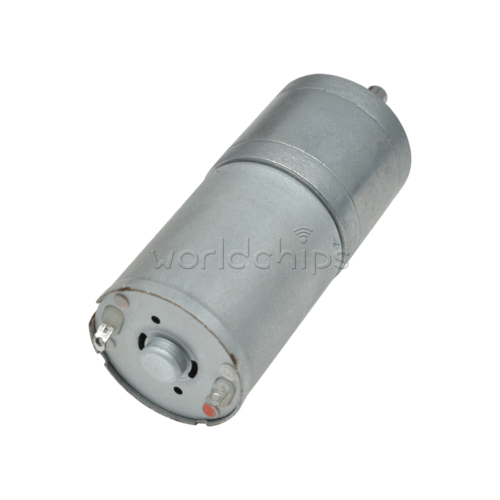ID: 695717
SKU: 3.95E+11
Category: Electronic chips and boards
Tags: 30days
DVI Display Screen Driver Expansion Board for High-Resolution Visual Output
About this item:
– A DVI display screen driver expansion board for laptops and desktops, provides a new DVI interface for external monitors, projectors and other display devices.
– Supports resolutions up to 1920×1200 at 60Hz, providing a sharp and vivid display.
– Boasts a compact and durable design, ensuring long-lasting performance.
– Features plug-and-play functionality, making it easy to use with minimal setup.
₹5502
On preorder
Delivered in 30-60 days
On Pre-Order
Guaranteed Secure
- Guaranteed delivery
- Fast shipping
- PAN India shipping
- 100% Secure payment
- Regular orders dispatch in 48 Hours
- Pre-orders dispatch in 30-45 days
- Returns accepted
- Fast refund process
- 24/7 customer support