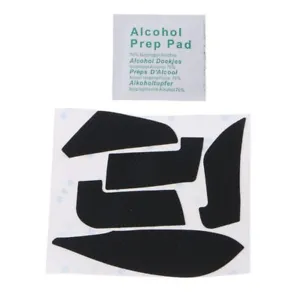
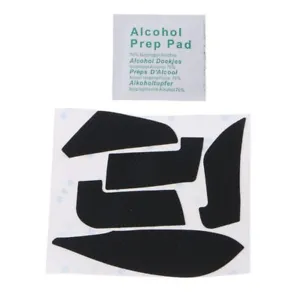
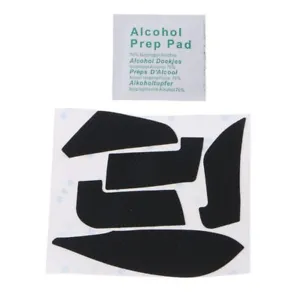
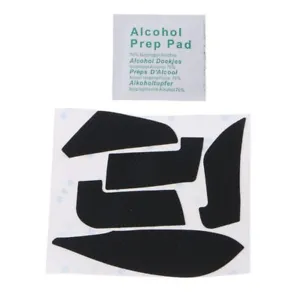
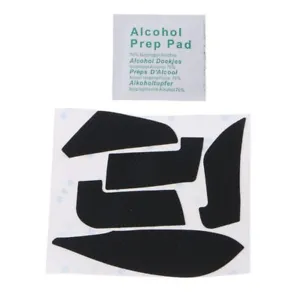
ID: 659107
SKU: 2.66E+11
Category: Mouse
Tags: 30days
DIY Handmade Non Slip Suck Sweat Mouse Skin for MX Maste 3 Mouse
About this item:
– It’s for people who are tired of their mouse slipping and sweating.
– It has a non-slip surface that keeps your mouse in place.
– It’s made of a durable material that will last for a long time.
– It comes in a variety of colors and styles to match your personal preferences.
– It’s easy to apply and remove, so you can change it up whenever you want.
– It’s also compatible with MX Master 2S and MX Master 3.
₹3714
On preorder
Delivered in 30-60 days
On Pre-Order
Guaranteed Secure
- Guaranteed delivery
- Fast shipping
- PAN India shipping
- 100% Secure payment
- Regular orders dispatch in 48 Hours
- Pre-orders dispatch in 30-45 days
- Returns accepted
- Fast refund process
- 24/7 customer support







