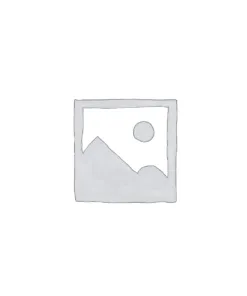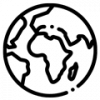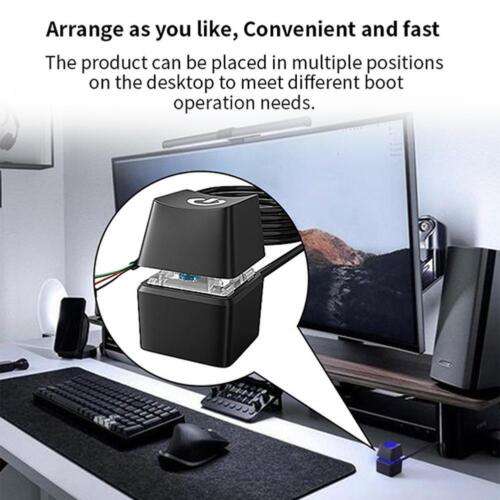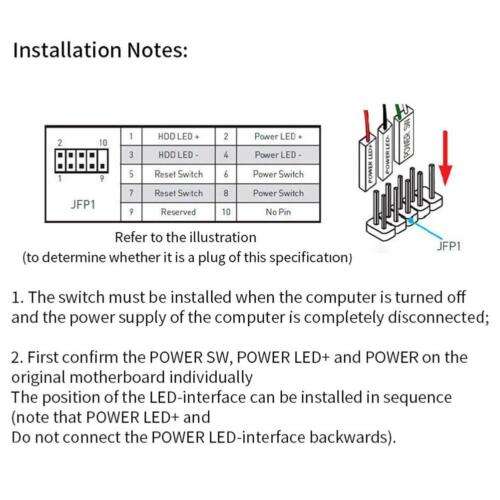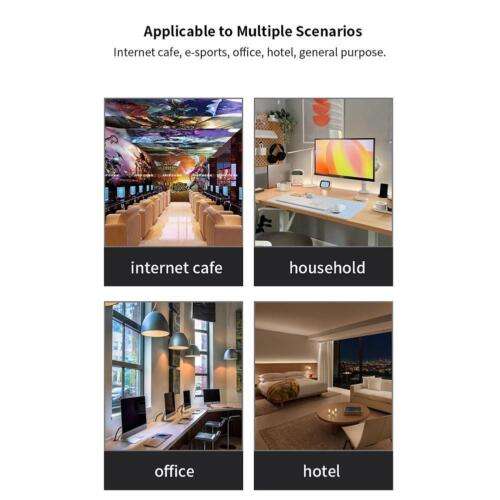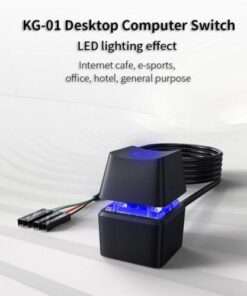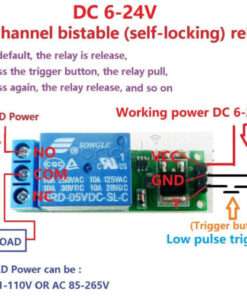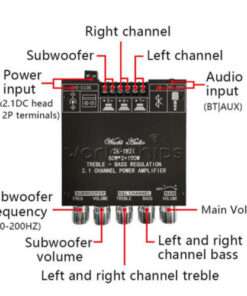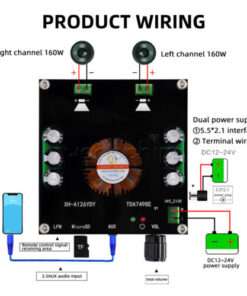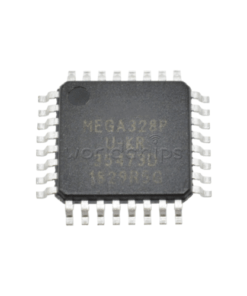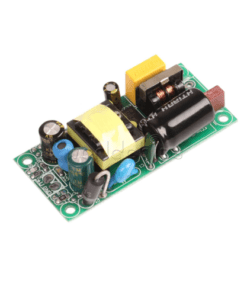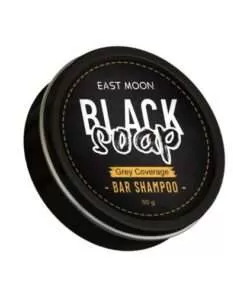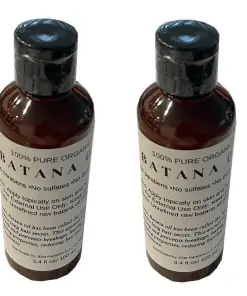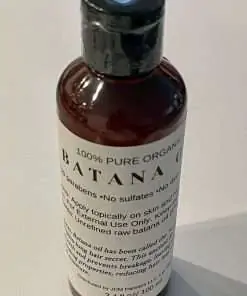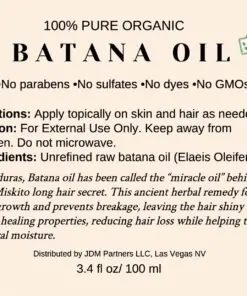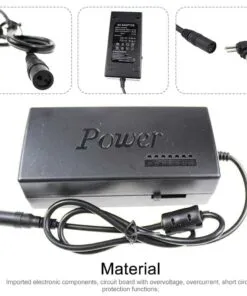Computer Desktop Switch PC Motherboard External Start Power On/Off Button
Product Description:
This essential Computer Desktop Switch, also known as a PC Motherboard External Start Power On/Off, is an indispensable tool for remote power control of your computer. Its compact design and easy installation make it suitable for use in various settings, including homes, offices, and data centers. With its durable construction and sleek appearance, this switch provides an effortless and reliable way to manage your computer’s power.
Product Features:
• Convenient Power Control: Turn your computer on or off with a press of a button, providing remote access to your system’s power settings.
• Compact and Portable: The small size and lightweight design allow for easy placement on desktops or in hard-to-reach areas.
• Durable Construction: Built with high-quality materials for long-lasting performance, ensuring years of reliable use.
• Plug-and-Play Installation: Simply connect the switch to your motherboard’s power button header and it’s ready to use, no additional drivers or software required.
• Multiple Usage Points:
– Remotely start, restart, or shut down your computer.
– Conveniently power up systems for troubleshooting or maintenance.
– Extend the life of your computer’s power button by using the switch instead.
– Ideal for use with headless PCs, servers, and other devices without front-panel controls.
Specifications:
• Dimensions: Varies depending on model, typically around 5 cm x 3 cm x 2 cm
• Material: Durable plastic or metal
• Connector: 2-pin or 3-pin header for connecting to motherboard’s power button header
• Voltage: Supports standard computer motherboard voltages (e.g., 3.3V, 5V)
• Current: Supports typical motherboard power button current requirements (e.g., 10mA-20mA)
Tips:
• Ensure compatibility with your motherboard by checking the pinout of your motherboard’s power button header before purchasing.
• Position the switch in a convenient location for easy access and avoid potential hazards.
• Handle the switch with care to prevent damage or malfunction.
Additional Features:
• Some models may include LED indicators to provide visual feedback on the switch’s status.
• Certain switches offer programmable options, allowing users to customize the switch’s functionality.
• Consider using an extension cable to increase the reach of the switch for more flexible placement.
PCMag – Power Button
Tom’s Hardware – How to Build a PC
YouTube – Install a Power Button