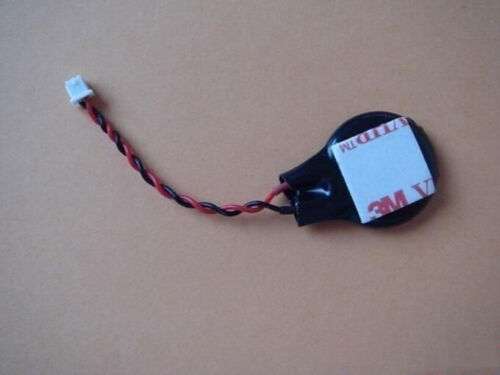
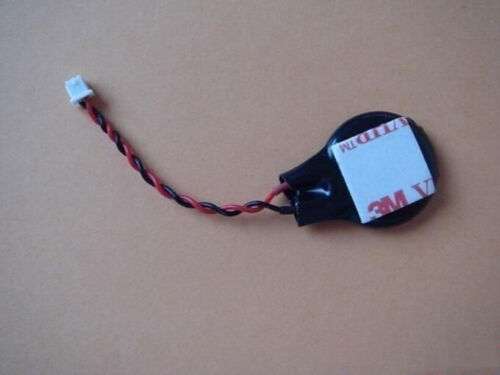
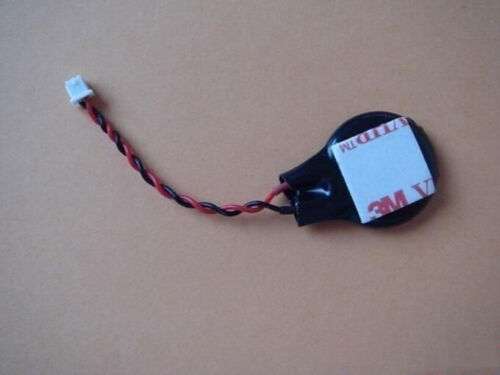
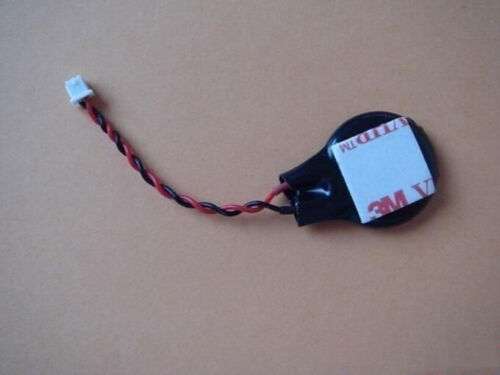
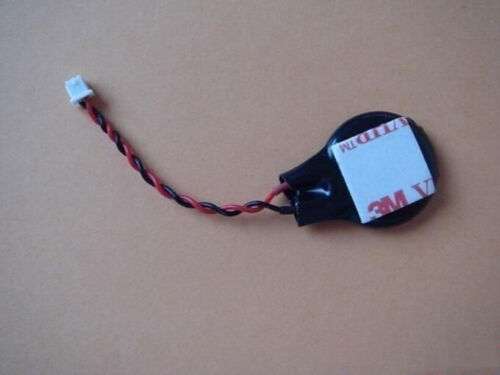
ID: 529686
SKU: 3.95E+11
Category: Computer and laptop accessories
Tags: 30days
CR2032 CMOS RTC Battery for Dell Latitude E6320, E6330, E6420, E6430, E6520, E6530 Laptops - Keeps Date & Time Accurate
About this item:
- Replace for DELL Latitude E6320 E6330 E6420 E6430 E6520 E6530 - Fully compatible, 100% brand new - Lithium high-temperature resistance, explosion-proof - Safe and reliable performance - 3-year warranty
₹5467.5
On preorder
Delivered in 30-60 days
On Pre-Order
Guaranteed Secure
- Guaranteed delivery
- Fast shipping
- PAN India shipping
- 100% Secure payment
- Regular orders dispatch in 48 Hours
- Pre-orders dispatch in 30-45 days
- Returns accepted
- Fast refund process
- 24/7 customer support







