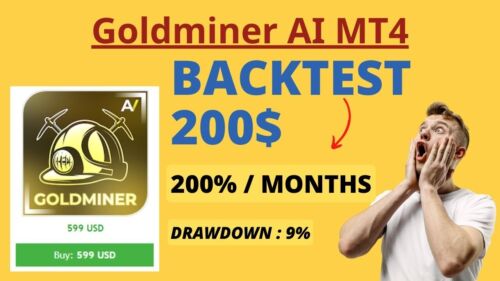ID: 949220
SKU: 1.76E+11
Category: Computer software and drivers
Tags: 30days
Ashampoo Photo Optimizer 7: Revolutionary Image Editing Software for Windows
About this item:
Professional photo optimization made easy! Effortlessly enhance your digital photos with automatic color and contrast correction, noise reduction, and sharpness optimization. Restore old photos and bring out the best in your memories. Enjoy a range of presets and manual fine-tuning options for precise results. – Enhances photos automatically with color and contrast correction, noise reduction, and sharpness optimization. – Restores old and damaged photos with ease. – Offers a variety of presets and manual adjustment options for precise results. – Compatible with Windows 10 and 11. – Global activation key for worldwide use.
₹7911
On preorder
Delivered in 30-60 days
On Pre-Order
Guaranteed Secure
- Guaranteed delivery
- Fast shipping
- PAN India shipping
- 100% Secure payment
- Regular orders dispatch in 48 Hours
- Pre-orders dispatch in 30-45 days
- Returns accepted
- Fast refund process
- 24/7 customer support