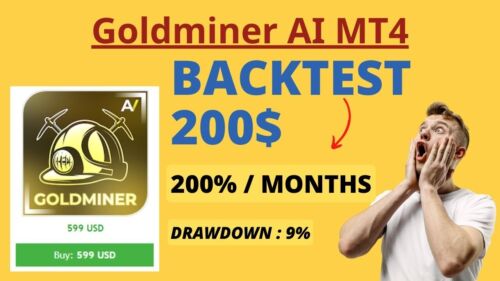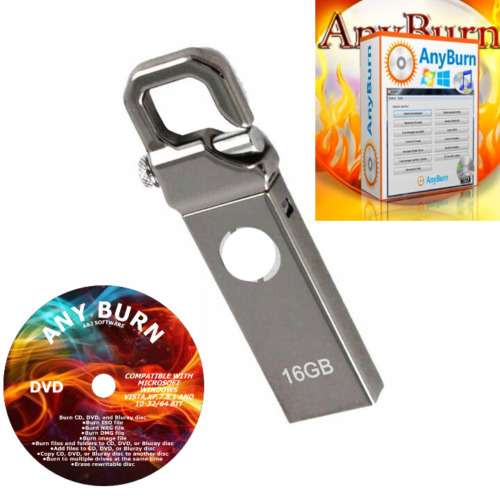
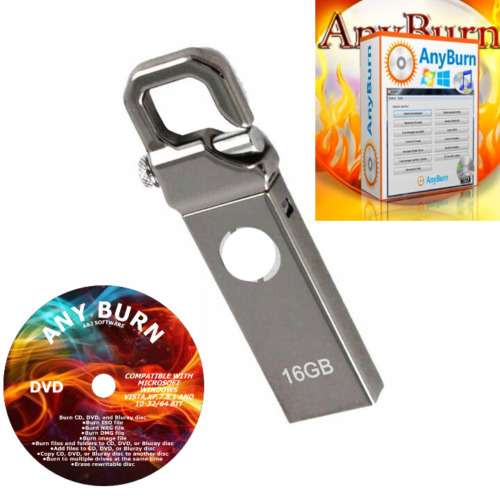
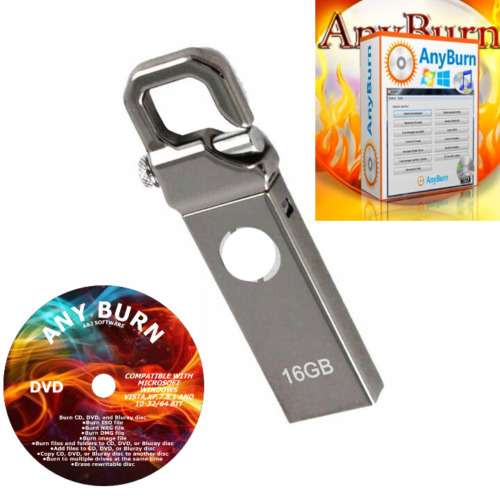
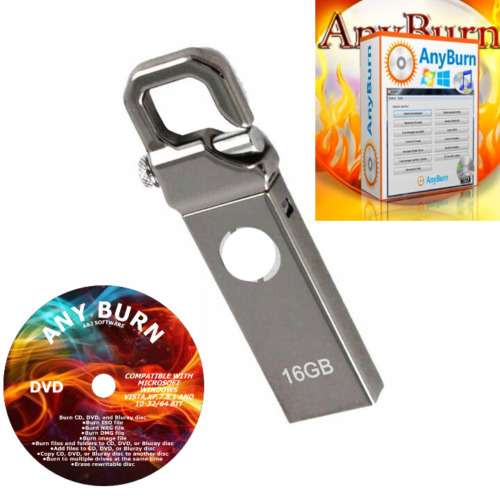
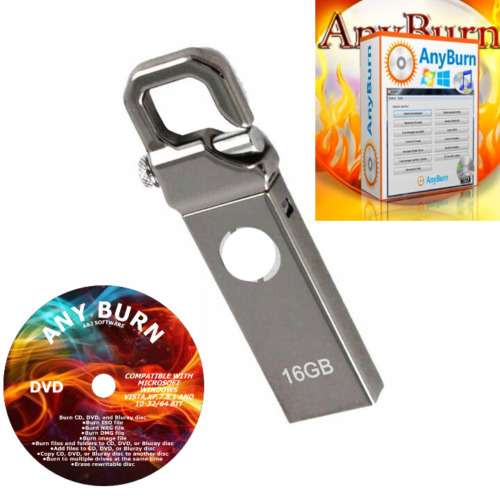
ID: 846818
SKU: 3.75E+11
Category: Computer software and drivers
Tags: 30days
Advanced CD/DVD/ISO Disc Burning Software with 16GB USB for Seamless File Writing and Data Backup
About this item:
– The most powerful and comprehensive burning software on the market. – Burn CDs, DVDs, and Blu-ray discs with ease. – Create and burn ISO files. – Rip audio CDs to MP3, WAV, and other formats. – Convert video and audio files to a variety of formats. – Edit and enhance photos and videos. – Create slideshows and presentations. – Back up your data to CDs, DVDs, or Blu-ray discs. – Recover lost data from damaged discs. – Supports all major disc formats, including CD-R, CD-RW, DVD-R, DVD-RW, DVD+R, DVD+RW, Blu-ray, and M-DISC. – Includes a 16 GB USB drive for easy data transfer.
₹12141
On preorder
Delivered in 30-60 days
On Pre-Order
Guaranteed Secure
- Guaranteed delivery
- Fast shipping
- PAN India shipping
- 100% Secure payment
- Regular orders dispatch in 48 Hours
- Pre-orders dispatch in 30-45 days
- Returns accepted
- Fast refund process
- 24/7 customer support