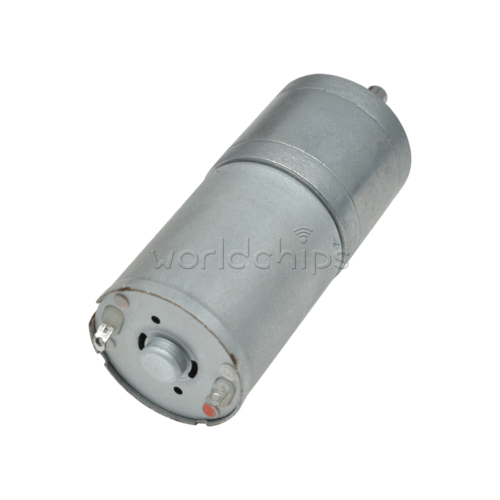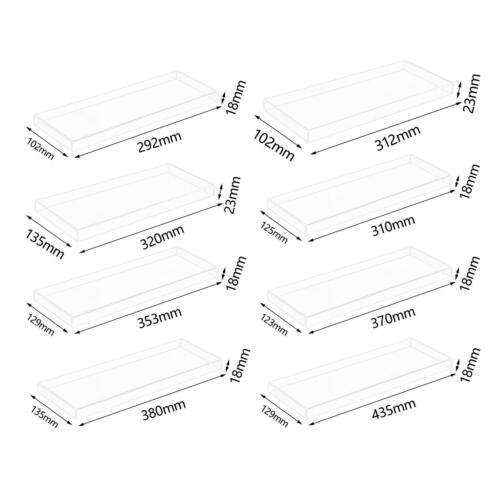
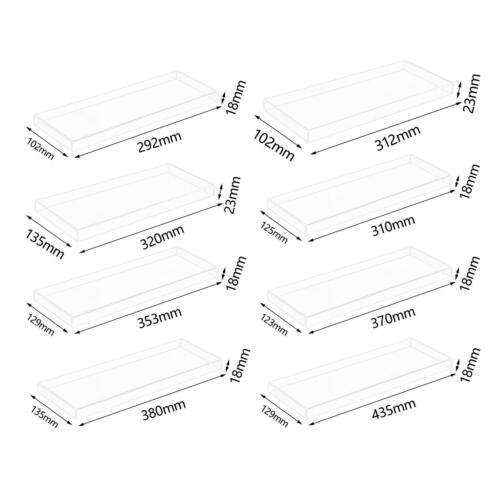
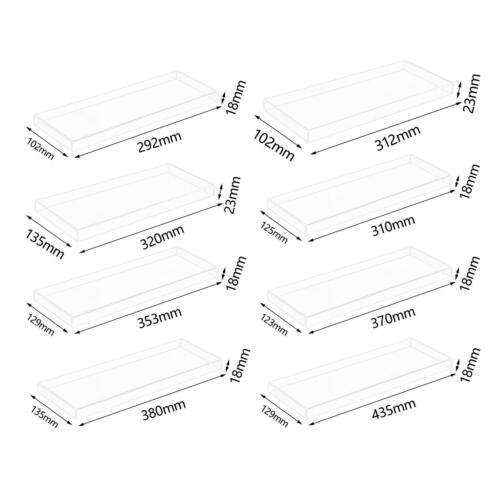
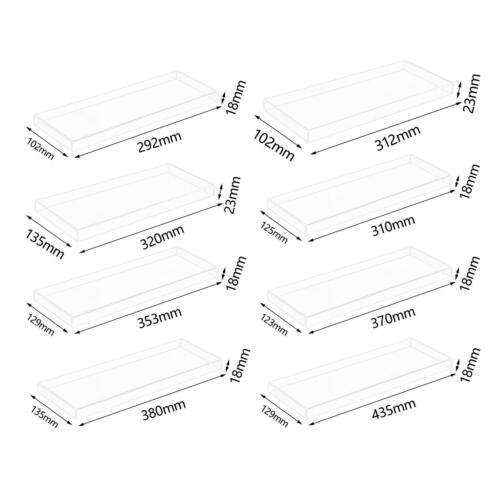
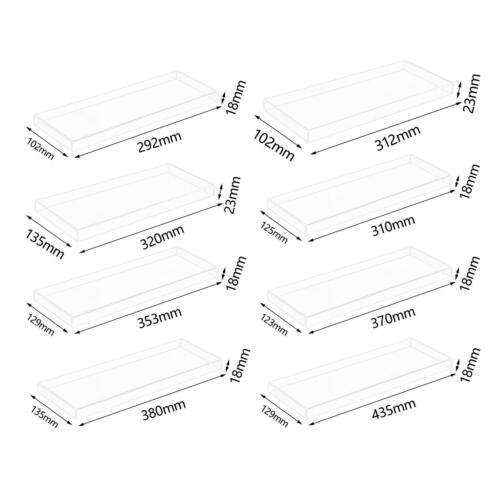
ID: 585186
SKU: 1.35E+11
Category: Electronic chips and boards
Tags: 30days
Clear Acrylic Keyboard Dust Cover for Office & Home - Protect Your Mechanical Keyboard
About this item:
– Perfect for protecting your keyboard from dust, spills, and scratches
– Made of durable clear acrylic material
– Fits most mechanical keyboards
– Easy to install and remove
– Anti-slip design keeps the cover in place
– Available in various sizes to fit different keyboard models
₹8407.5
On preorder
Delivered in 30-60 days
On Pre-Order
Guaranteed Secure
- Guaranteed delivery
- Fast shipping
- PAN India shipping
- 100% Secure payment
- Regular orders dispatch in 48 Hours
- Pre-orders dispatch in 30-45 days
- Returns accepted
- Fast refund process
- 24/7 customer support