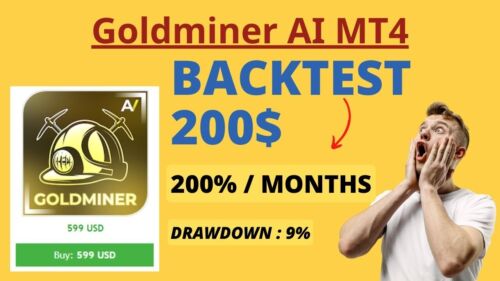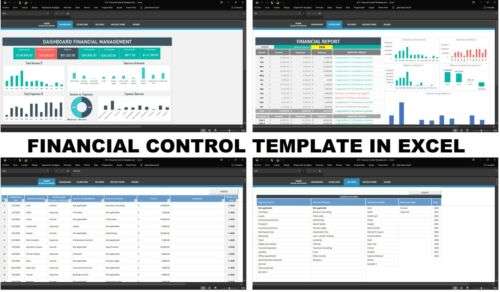
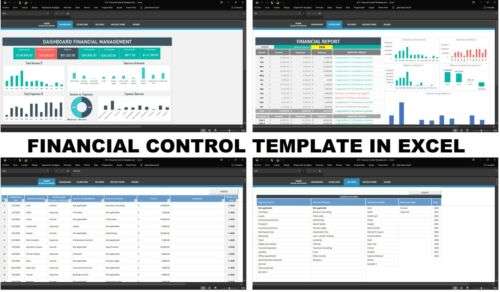
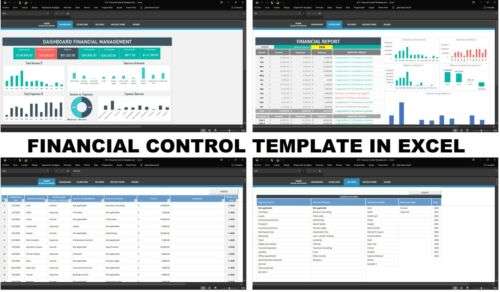
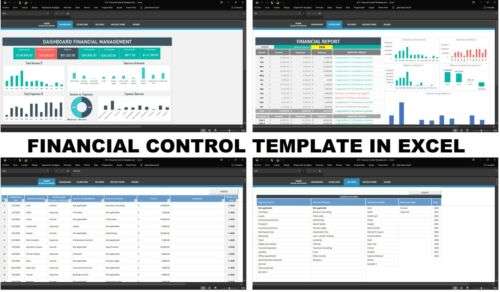
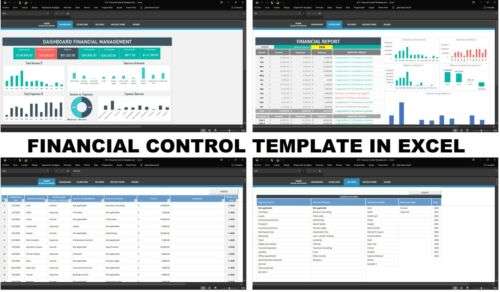
ID: 962424
SKU: 3.54E+11
Category: Computer software and drivers
Tags: 30days
Professional Excel Templates: Unlock Productivity and Streamline Your Workflows
About this item:
– For entrepreneurs, managers, and professionals needing organized spreadsheet solutions – Features: customizable templates, easy-to-use formulas, professional designs – Durable: digital format ensures longevity and accessibility – Options: 7 templates covering budgeting, project planning, invoicing, and more – Additional feature: Compatible with various spreadsheet software
₹17100
On preorder
Delivered in 30-60 days
On Pre-Order
Guaranteed Secure
- Guaranteed delivery
- Fast shipping
- PAN India shipping
- 100% Secure payment
- Regular orders dispatch in 48 Hours
- Pre-orders dispatch in 30-45 days
- Returns accepted
- Fast refund process
- 24/7 customer support