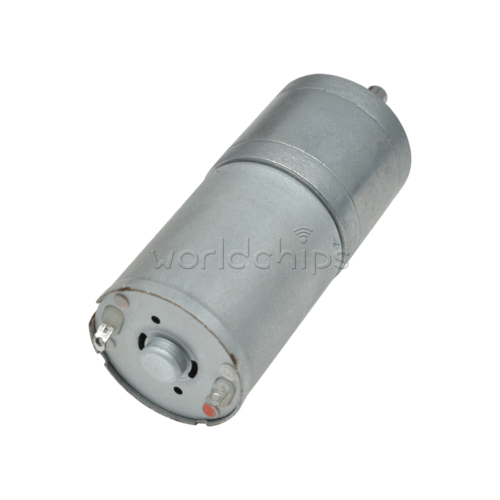ID: 357961
SKU: 3.05E+11
Category: Electronic chips and boards
Tags: 30days
5-Key Gaming Keyboard Programming Macro Keypad with Data Cable for Enhanced Gaming Control
About this item:
• Programmable macro keypad for gamers who need quick access to macros and profiles • 5 keys with customizable macros for in-game actions and commands • Durable construction with mechanical switches for long-lasting performance • Options for customizing keycaps and backlighting • Additional features include a built-in USB hub and a palm rest for added comfort during extended gaming sessions
₹15180
On preorder
Delivered in 30-60 days
On Pre-Order
Guaranteed Secure
- Guaranteed delivery
- Fast shipping
- PAN India shipping
- 100% Secure payment
- Regular orders dispatch in 48 Hours
- Pre-orders dispatch in 30-45 days
- Returns accepted
- Fast refund process
- 24/7 customer support