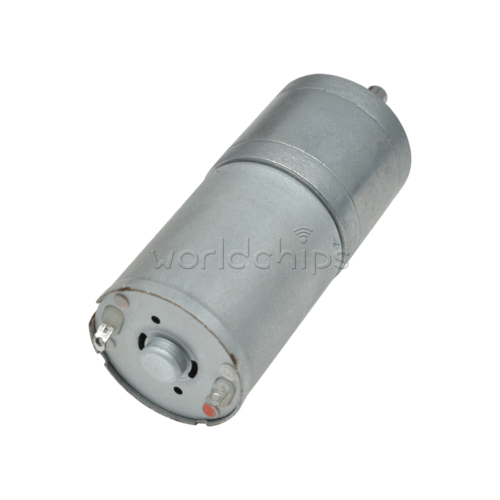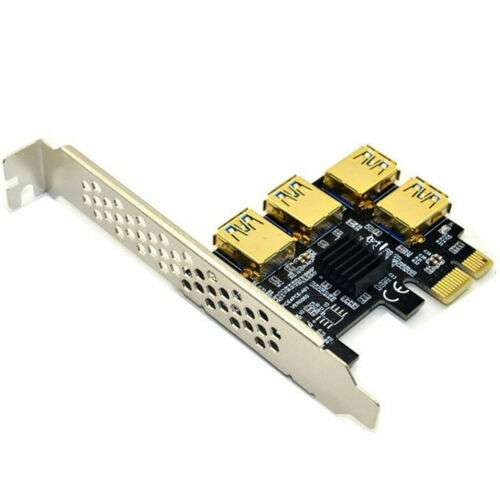
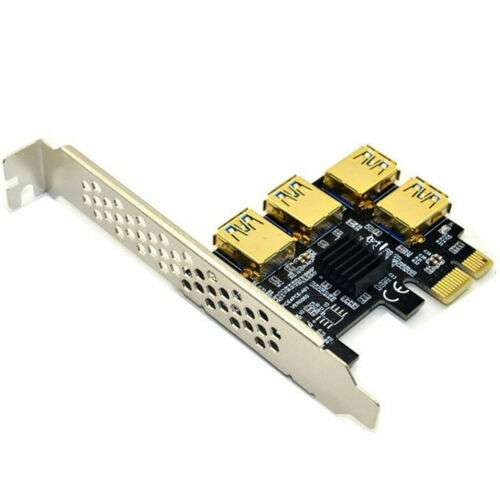
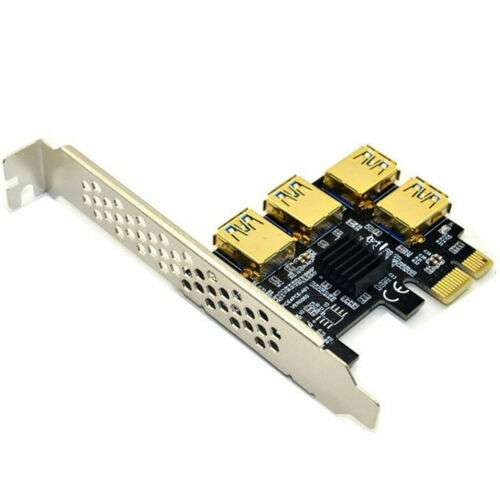
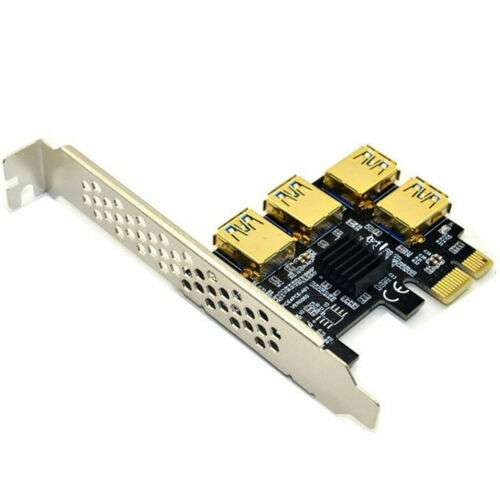
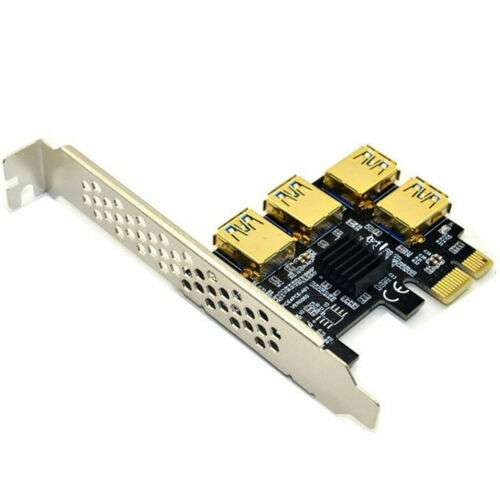
ID: 538488
SKU: 3.64E+11
Category: Electronic chips and boards
Tags: 30days
High-Speed 4-Port PCI-E Riser Adapter for GPU Mining and Gaming with USB 3.0 Connectivity
About this item:
– Compatible with graphics cards such as RTX3060, RTX3070, RTX3080, RTX3090, RX5700XT, RX580, RX590, suits for large-scale mining and computing. – Up to 4 USB 3.0 ports for stable and high-speed data transmission, relieves the burden on motherboard. – Durable solid capacitor ensures stable and reliable power supply for PCI-E 4X graphics card. – Supports multi-system and multi-platform, suitable for mining and other professional applications. – Comes with 60cm USB 3.0 data cable for easy connection and convenient installation.
₹19995
On preorder
Delivered in 30-60 days
On Pre-Order
Guaranteed Secure
- Guaranteed delivery
- Fast shipping
- PAN India shipping
- 100% Secure payment
- Regular orders dispatch in 48 Hours
- Pre-orders dispatch in 30-45 days
- Returns accepted
- Fast refund process
- 24/7 customer support