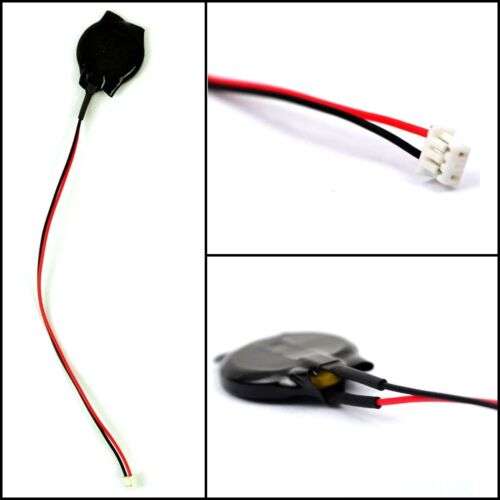
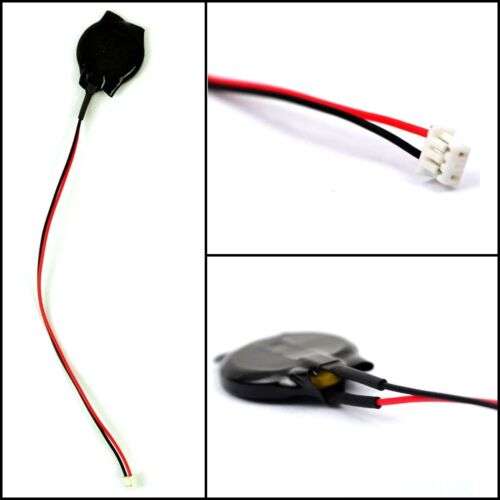
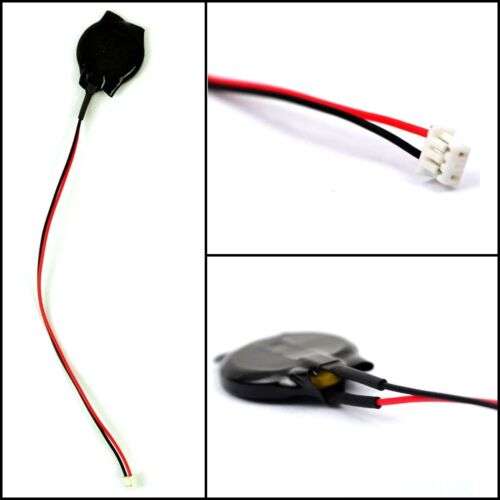
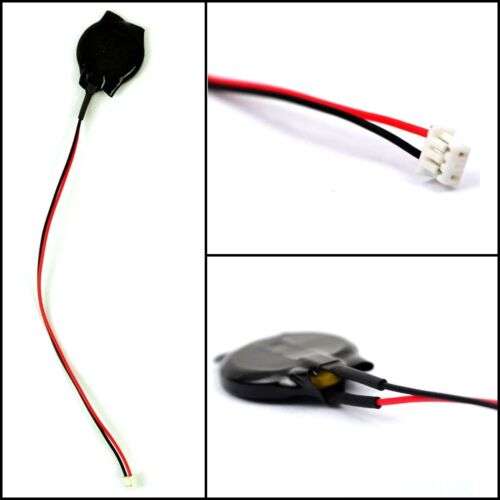
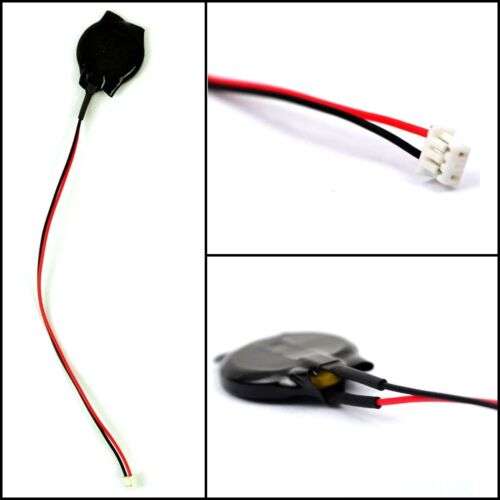
ID: 303419
SKU: 3.95E+11
Category: Electronics accessories
Tags: 30days
2X CMOS RTC Battery for HP Pavilion G50 G70 G60 & Compaq Presario CQ50 CQ60 CQ70 Laptops - Keeps Your Clock & BIOS Settings Alive
About this item:
- Replacement CMOS RTC Battery for HP Pavilion G50 G70 G60 Compaq Presario CQ50 CQ60 CQ70 laptops - Provides power to the computer's real-time clock and CMOS memory, ensuring that the system time and hardware settings are maintained even when the computer is turned off. - Durable and long-lasting, designed to provide reliable power for an extended period of time. - Easy to install and replace, ensuring minimal downtime for your computer. - Essential for maintaining the functionality of your laptop's timekeeping and hardware settings.
₹5992.5
On preorder
Delivered in 30-60 days
On Pre-Order
Guaranteed Secure
- Guaranteed delivery
- Fast shipping
- PAN India shipping
- 100% Secure payment
- Regular orders dispatch in 48 Hours
- Pre-orders dispatch in 30-45 days
- Returns accepted
- Fast refund process
- 24/7 customer support







