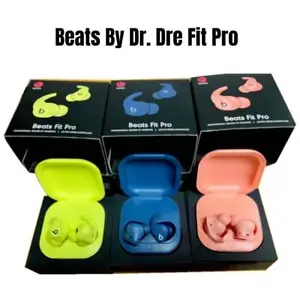ID: 480326
SKU: 1.66E+11
Category: Wireless accessories
Tags: 30days
High-Speed 150Mbps Wireless USB Adapter for PC, Laptop, and Home Internet Access with Antenna.
About this item:
– For anyone who needs a wireless internet connection on their PC or laptop.
– Features include: 802.11n wireless standard, 150Mbps speed, USB 2.0 interface, and an included antenna for improved signal reception.
– Durable construction ensures long-lasting performance.
– Options include: the ability to connect multiple devices to the adapter and the ability to use the adapter as a soft access point.
– Additional features include: easy setup, low power consumption, and support for Windows XP/Vista/7/8/10 and Mac OS X 10.4 or later.
₹5602.5
On preorder
Delivered in 30-60 days
On Pre-Order
Guaranteed Secure
- Guaranteed delivery
- Fast shipping
- PAN India shipping
- 100% Secure payment
- Regular orders dispatch in 48 Hours
- Pre-orders dispatch in 30-45 days
- Returns accepted
- Fast refund process
- 24/7 customer support