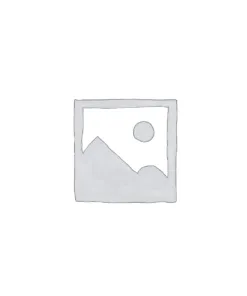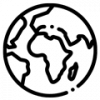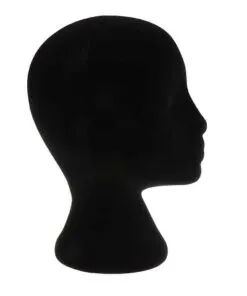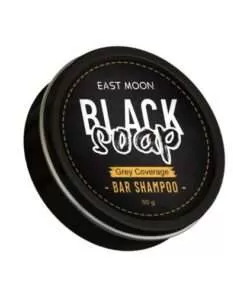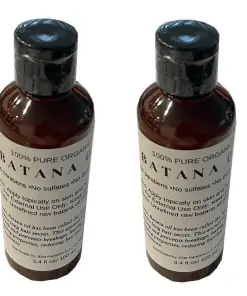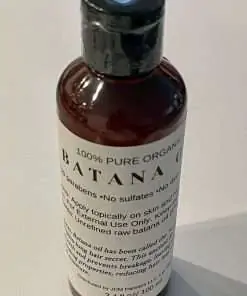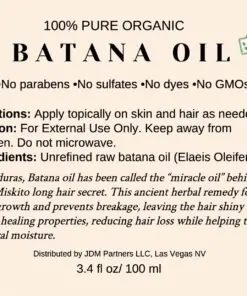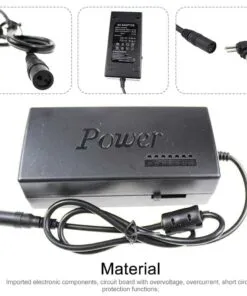Extension Cables Header Type A Interface Replacement
Product Features:
– Perfect for extending the length of existing cables
– Easy to install, simply plug and play
– Durable construction ensures long-lasting performance
– Available in a variety of colors to match any décor
Benefits:
– Extends the reach of cables, making it possible to connect devices that are far apart
– Eliminates the need to purchase new cables, saving you money
– Easy to install, so you can get your devices up and running quickly
– Durable construction ensures that the cables will last for years
– Wide range of colors to choose from, so you can find the perfect match for your décor
Specifications:
– Cable length: 1 meter
– Connector type: Type A male to Type A female
– Color: Black, white, blue, red, green
Installation:
1. Turn off the power to the devices that you will be connecting.
2. Connect one end of the extension cable to the Type A female port on the first device.
3. Connect the other end of the extension cable to the Type A male port on the second device.
4. Turn on the power to the devices.
5. Your devices should now be connected and able to communicate with each other.
Troubleshooting:
If you are having trouble getting your extension cable to work, here are a few things you can try:
– Make sure that the cables are securely plugged into both devices.
– Try using a different extension cable.
– Check the power supply to the devices.
– Contact the manufacturer of the extension cable for support.