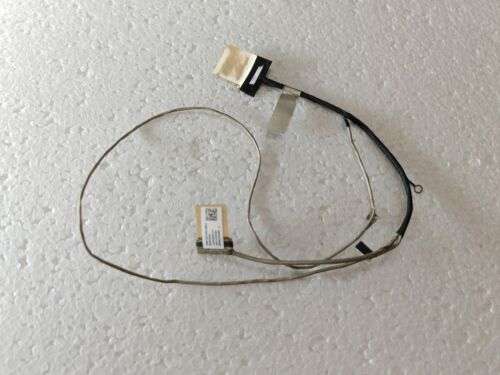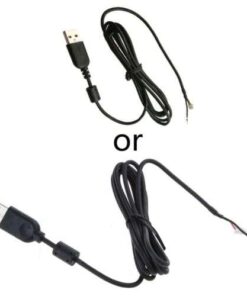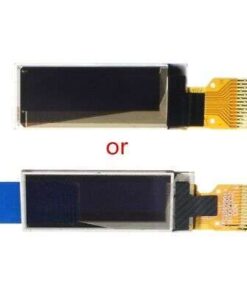Asus LCD Cable Replacement for NX580V X580 X580NV X580VD X580BP NX580VD (1422-02ss0as)
₹3,600.00
– LCD CABLE FOR ASUS NX580V X580 X580NV X580VD X580BP NX580VD N580vd 1422-02ss0as – Durable, high-quality construction – Connects the LCD panel to the motherboard – Essential for repairing or replacing a damaged LCD cable – Compatible with multiple ASUS laptop models
100 in stock
LCD CABLE FOR ASUS NX580V X580 X580NV X580VD X580BP NX580VD N580vd 1422-02ss0as This is a high-quality LCD cable for ASUS laptops. It is designed to connect the LCD panel to the motherboard. The cable is made of durable materials and is easy to install. Product Features: Compatible with ASUS NX580V X580 X580NV X580VD X580BP NX580VD N580vd laptops Connects the LCD panel to the motherboard Easy to install Durable construction Benefits: Restores the display on your laptop Prevents flickering and other display issues Improves the overall performance of your laptop Additional Features: Meets or exceeds OEM specifications Backed by a 1-year warranty What's in the Box: 1 x LCD cable Installation: Turn off your laptop and unplug it from the power outlet. Remove the battery. Open the back cover of the laptop. Locate the LCD cable and disconnect it from the motherboard. Connect the new LCD cable to the motherboard. Close the back cover of the laptop. Insert the battery. Turn on your laptop. Troubleshooting: If you are having any problems installing or using the LCD cable, please refer to the following troubleshooting tips: Make sure that the LCD cable is properly connected to the motherboard. Try reseating the LCD cable. Update the BIOS on your laptop. Contact ASUS customer support for assistance. External Links: ASUS Laptop LCD Cable Replacement Guide How to Replace a Laptop LCD Cable
Related products
Uncategorized